Traefik on Raspberry Pi with Docker and Wildcard Certs
Learn how to run Traefik on your Raspberry Pi with Docker and wildcard certs using DNS challenge. A step-by-step guide that secures your apps behind HTTPS.

Learn how to run Traefik on your Raspberry Pi with Docker and wildcard certs using DNS challenge. A step-by-step guide that secures your apps behind HTTPS.
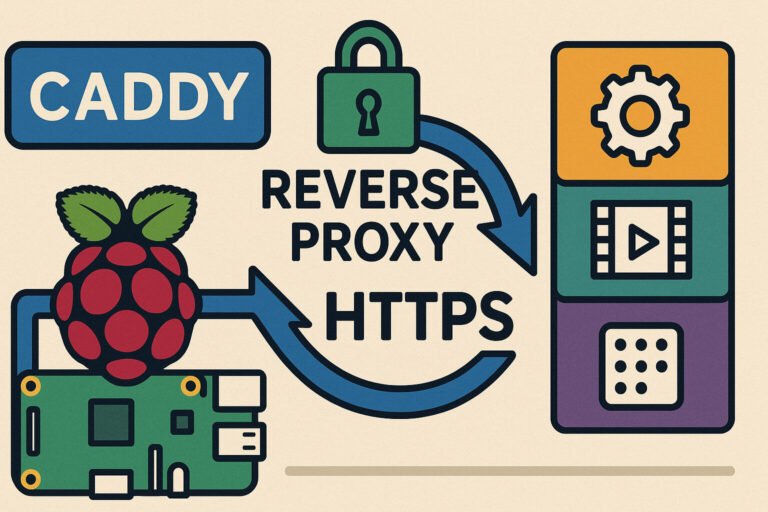
Learn how to run Caddy on a Raspberry Pi as a reverse proxy with automatic HTTPS using Let’s Encrypt. This guide covers setup, DNS, services, and security tips.

Want to run PhotoPrism on your Raspberry Pi 5? This tutorial walks through everything from setup and Docker configuration to enabling GPU-assisted indexing and managing your photo library efficiently.
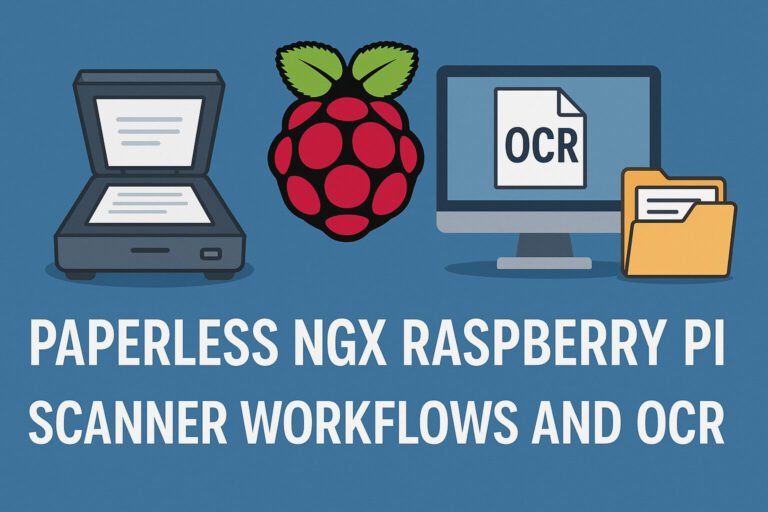
paperless ngx, raspberry pi, ocr, scanner, self-hosted, document management, docker, metadata, tesseract, scanimage, linux, automation, archiving, file tagging, paperless setup

Set up Vaultwarden on your Raspberry Pi for a secure self-hosted password manager. This guide walks you through installation, encryption, remote access, and privacy tools.

FreshRSS on Raspberry Pi lets you read news your way. This guide shows you how to configure feeds, apply filters, and access everything from mobile apps.
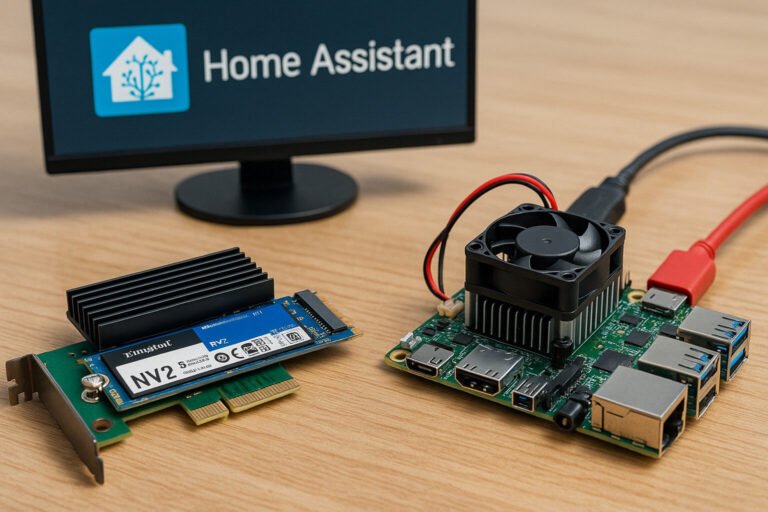
Home Assistant runs smoother and faster on a Raspberry Pi 5 with an NVMe drive. This guide walks through the supervised install method for better control, updates, and add-ons.
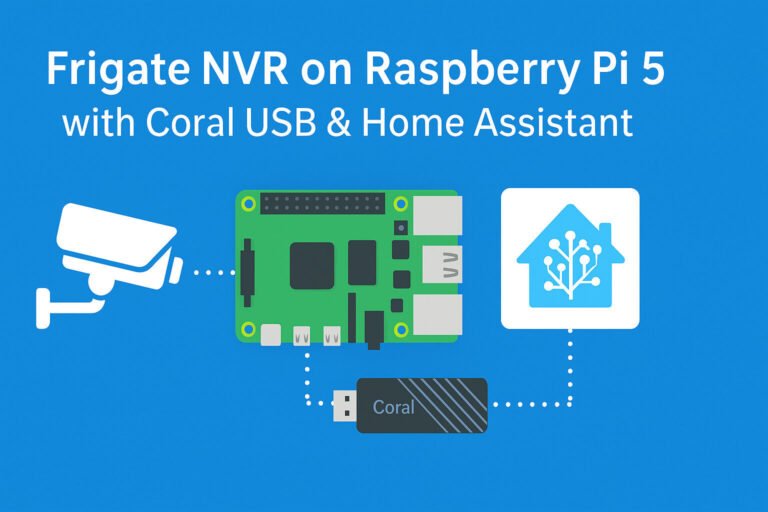
Introduction You’ve probably got at least one Wi-Fi camera watching your porch, right? And you’ve definitely noticed how those “smart” cameras aren’t all that smart when they alert you every time a leaf flutters. Now toss in the fun of sending your family’s backyard footage to some mystery server in another country, and yeah—suddenly this…
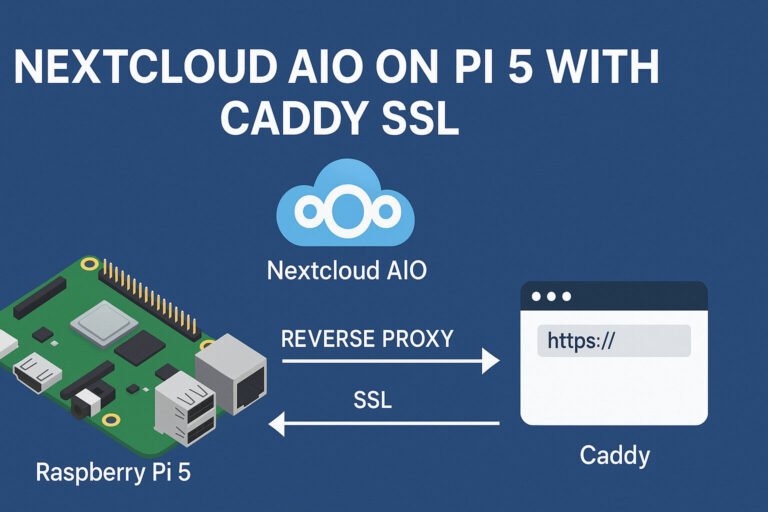
Introduction Now, before we get going, let’s acknowledge the obvious: setting up a cloud server on something that fits in your palm sounds like a weird flex. But here you are, eyeing your Raspberry Pi 5 like it owes you rent, and thinking, “Can I actually run Nextcloud AIO on this thing… and make it…
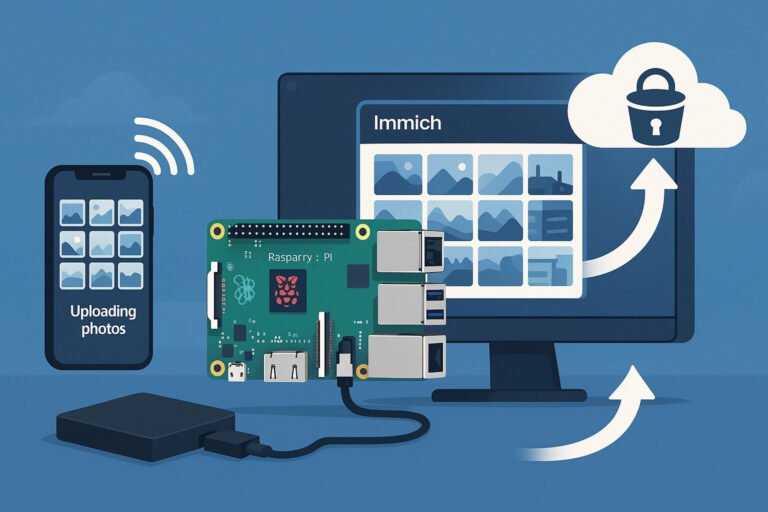
Looking to back up your mobile photos privately? Set up Immich on a Raspberry Pi 5, link it to S3 storage, and sync your phone without relying on Big Tech. Here’s how.