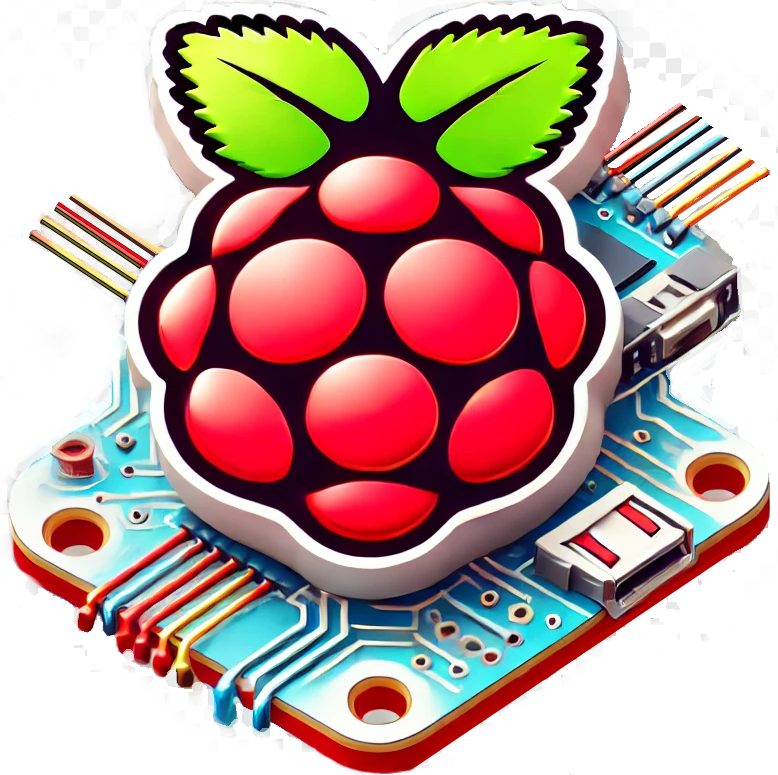Node.js on Raspberry Pi combines a powerful JavaScript runtime with versatile single-board computing, enabling developers to create innovative IoT projects and web applications. The Raspberry Pi, a credit card-sized computer, serves as an ideal platform for Node.js development due to its GPIO pins, cost-effectiveness, and compact form factor. Setting up Node.js on a Raspberry Pi involves installing the Raspbian operating system, configuring network connectivity, and installing Node.js itself. This combination leverages the Pi’s hardware capabilities with Node.js’s asynchronous I/O and extensive module ecosystem. Mastering this setup opens doors to a world of possibilities in IoT and web development.
Key Takeaways
What Is the Raspberry Pi?
The Raspberry Pi is a diminutive, credit card-sized computer that’s revolutionized small-scale computing. It’s the brainchild of Eben Upton and the Raspberry Pi Foundation, designed to enhance programming skills and computational thinking. This affordable microcomputer has become a cornerstone in the maker community, attracting hobbyists, tinkerers, and electronics enthusiasts worldwide.
Since its 2012 debut, the Raspberry Pi has sold over 40 million units, evolving into a global phenomenon. It’s widely adopted in educational settings and complex tech builds, from robotics to home automation systems. The Pi’s versatility stems from its row of GPIO (General Purpose Input/Output) pins, enabling users to interact with the physical world innovatively.
The Raspberry Pi’s low cost makes it an attractive option for exploring computing and electronics without breaking the bank. It’s a powerful platform for learning and experimentation in coding and hardware development. Users can create projects ranging from simple LED circuits to advanced AI applications.
The Pi’s ecosystem includes various models, from the ultra-compact Pi Zero to the more powerful Pi 4. Each iteration has improved processing power, memory, and connectivity options. The latest models support 4K video output, making them suitable for media center applications.
Despite its small size, the Raspberry Pi can run full-fledged operating systems like Raspbian, a Debian-based Linux distribution. It’s also compatible with popular programming languages such as Python, Java, and C++, making it an ideal tool for software development and learning.
Node.js and Raspberry Pi Synergy
Node.js and Raspberry Pi synergy is a powerful combination for developing innovative projects. This duo harnesses the Raspberry Pi’s GPIO pins for physical world interactions and Node.js’s robust platform for building real-world applications. It’s particularly effective for Internet of Things (IoT) and home automation projects, capitalizing on Node.js’s event-driven, non-blocking I/O model to optimize efficiency on the Raspberry Pi’s energy-efficient hardware.
The vast ecosystem of Node.js modules and frameworks, paired with the Raspberry Pi’s hardware capabilities, unlocks a myriad of possibilities for creative prototyping and edge computing applications. A table illustrating key synergies follows:
| Raspberry Pi | Node.js |
|---|---|
| GPIO Pins | Asynchronous I/O |
| Cost-effective | Extensive Modules |
| Compact Form Factor | Event-Driven Architecture |
This dynamic pairing excels in crafting responsive and scalable real-time applications. The Raspberry Pi’s real-time task handling, combined with Node.js’s asynchronous nature, makes it ideal for developing smart devices and home automation systems. The Raspberry Pi’s diminutive size and affordability further enhance its appeal as a platform for running Node.js-based applications, enabling efficient and cost-effective development of edge computing solutions.
Node.js and Raspberry Pi synergy shines in practical applications. For instance, a smart thermostat project could use the Raspberry Pi’s temperature sensor to collect data, while Node.js processes this information and controls the HVAC system in real-time. Another example is a home security system where the Raspberry Pi’s camera module captures video feeds, and Node.js handles motion detection algorithms and alerts users via a mobile app.
This partnership also facilitates rapid prototyping. Developers can quickly iterate on ideas using Node.js’s extensive package ecosystem, while the Raspberry Pi provides a flexible, low-cost hardware platform for testing and deployment. The combination’s versatility extends to various fields, including robotics, environmental monitoring, and industrial automation.
Required Equipment and Setup

Required equipment and setup for Node.js on a Raspberry Pi is straightforward yet neccessary. A Raspberry Pi single-board computer, MicroSD card, Micro USB power supply, and a computer with internet access and SD card reader form the core components. You’ll also need a USB keyboard, HDMI monitor, and either a Wi-Fi adapter or Ethernet cable for initial configuration. This setup mirrors other Raspberry Pi projects, making it accessible to novices and experts alike.
The process kicks off with Raspbian OS installation on the MicroSD card. Insert the card into the Pi, connect the peripherals, and power up using the Micro USB supply. The system boots, readying itself for Node.js installation.
Node.js installation follows once the system’s operational. Verify the installation by checking the version number. Your Raspberry Pi’s now primed for Node.js development, creating a compact powerhouse that marries Node.js versatility with Pi’s hardware capabilities.
This setup unleashes a world of possibilities. You might craft a smart home hub, build a personal web server, or develop IoT devices. The Pi’s GPIO pins allow for sensor integration, enabling projects like environmental monitoring systems or automated plant watering solutions. With Node.js’s event-driven architecture, you can efficiently handle multiple I/O operations, perfect for real-time data processing or creating responsive web applications.
Installing Raspbian Operating System
Raspbian installation is an important step in setting up Node.js on your Raspberry Pi. This Debian-based Linux distribution serves as the primary operating system for the single-board computer. To begin, download the Raspbian image, preferably the LITE version for a streamlined setup. Write it to a MicroSD card using imaging software like Etcher or Raspberry Pi Imager. This process mirrors configuring a Raspberry Pi as a personal web server, which can later host your Node.js applications.
Insert the prepared MicroSD card into the Raspberry Pi’s slot. Connect essential peripherals: a USB keyboard, HDMI monitor, and either a USB Wi-Fi adapter or Ethernet cable for internet access. Power the device using a Micro USB power supply.
The initial boot guides you through Raspbian’s setup. You’ll configure system settings, update software, and establish network connections. After setup, access the command line interface to fine-tune your environment. Use “sudo apt-get install” to add necessary software packages for Node.js projects. With Raspbian installed and configured, your Raspberry Pi’s ready for Node.js development and deployment.
To enhance your Raspbian experience, consider these advanced tips:
- Enable SSH for remote access
- Set up a static IP address for consistent networking
- Install a lightweight desktop environment if GUI is needed
- Configure automatic updates for security
- Optimize Raspbian for performance by disabling unnecessary services
These steps ensure a robust, secure, and efficient Raspbian installation tailored for Node.js development on your Raspberry Pi.
Setting Up Network Connectivity
Network connectivity is the backbone of Node.js operations on a Raspberry Pi. A headless Raspberry Pi setup allows remote access without peripherals, enhancing the development workflow. To enable SSH, create an empty “ssh” file in the Raspbian OS’s “boot/” directory before initial boot. This configuration is crucial for IoT projects, smart home systems, and home automation endeavors where remote control is paramount.
Raspberry Pi’s adaptability facilitates integration with various smart devices, sensors, and communication protocols, amplifying its usefulness in networked ecosystems.
After connecting the Raspberry Pi to the network, use the “arp -a” command on your Unix-based host machine to pinpoint its IP address. With this information, you’ll SSH into the Raspberry Pi using default login credentials (username: “pi”, password: “raspberry”).
For wireless setups, configure WiFi settings through the Raspbian graphical user interface. This step ensures a robust connection for Node.js development and deployment on your single-board computer.
Once you’ve established network connectivity, verify Node.js installation by executing a simple test script:
console.log("Server running on Raspberry Pi");A correct output confirms Node.js is ready for use on your Raspberry Pi.
Installing Node.js on Raspberry Pi
Node.js installation on Raspberry Pi is a straightforward process using either the device’s package manager or the NodeSource repository. Raspberry Pi owners can begin by updating their system with ‘sudo apt update’, ensuring a stable environment for Node.js.
The package manager method involves executing ‘sudo apt install nodejs’. For the latest version, users can add the NodeSource repository before installation. Verification of a successful install is done by running ‘node -v’, which displays the version number.
NPM (Node Package Manager) can be installed separately, providing access to a vast library of third-party modules. This addition expands the potential of Raspberry Pi projects significantly.
Proficiency with Linux commands and the Raspberry Pi’s CLI (Command-Line Interface) is crucial for managing Node.js projects effectively. The JavaScript runtime environment of Node.js allows developers to create applications that interact with the Raspberry Pi’s GPIO (General Purpose Input/Output) pins, opening up myriad possibilities for innovative projects.
For instance, a Node.js application could control LED lights, read sensor data, or even create a web server running on the Raspberry Pi. One unique project could involve using Node.js to build a smart home hub that integrates various IoT devices and provides a unified interface for control and monitoring.
Creating Your First Node.js Project
Creating your first Node.js project on a Raspberry Pi is a simple process. After installing Node.js, open the command line interface on your Raspberry Pi. Navigate to your desired project directory using ‘cd’. Create a new folder with ‘mkdir project-name’ and enter it with ‘cd project-name’. The Raspberry Pi’s compact form factor facilitates effortless setup of your development environment.
Initialize your project by running ‘npm init’. Follow the prompts to configure your package.json file, which will manage dependencies and scripts. Verify your Node.js version with ‘node -v’ to ensure compatibility.
Create a JavaScript file, like ‘app.js’, using a text editor. Write a simple “Hello, World!” program or a more advanced application, depending on your expertise. Web developers can create a basic server serving an HTML page.
Install required dependencies using npm. For instance, to install Express, a popular web application framework, run ‘npm install express’.
This process leverages the Raspberry Pi’s versatility, allowing developers to create Node.js projects ranging from simple scripts to complex web applications. The Pi’s GPIO pins enable integration with physical components, opening up possibilities for IoT projects. Consider using libraries like Johnny-Five for hardware interaction or Socket.io for real-time communication in your Node.js applications.
Frequently Asked Questions
Can I Use Node.js to Enhance My Raspberry Pi Programming Skills?
Yes, you can use Node.js to program raspberry pi with scratch. Node.js is a popular platform for building server-side applications, and it can greatly enhance your Raspberry Pi programming skills by allowing you to create more complex and interactive projects. With Node.js, you can easily integrate Scratch with your Raspberry Pi projects to create engaging and dynamic applications.
How to Use Node.Js With Raspberry Pi?
Begin with Raspberry Pi hardware configuration. Install Node.js, then set up your project. Optimize performance for the Pi’s resources. Utilize Node.js for peripheral device control, network programming, and web development. Fine-tune your application for efficient execution on the Pi.
Can a Raspberry Pi Run Javascript?
Yes, a Raspberry Pi can run JavaScript using Node.js. This enables embedded system development, real-time data processing, IoT applications, home automation projects, web server hosting, sensor integration, and edge computing solutions. It’s a versatile platform for JavaScript-based projects.
How Do I Start Node.Js for Beginners?
To start Node.js for beginners:
- Follow a Node.js setup guide
- Learn JavaScript basics
- Explore Node.js project ideas
- Practice running Node.js commands
- Master debugging techniques
- Install essential packages
- Adopt coding best practices
This approach guarantees a solid foundation for Node.js development.
Can You Run Npm on Raspberry Pi?
Yes, you can run npm on Raspberry Pi. The npm installation process is straightforward, enabling dependency management, package publishing, scripts automation, version control, security updates, and performance optimization. Npm enhances Raspberry Pi’s capabilities for Node.js development and project management.