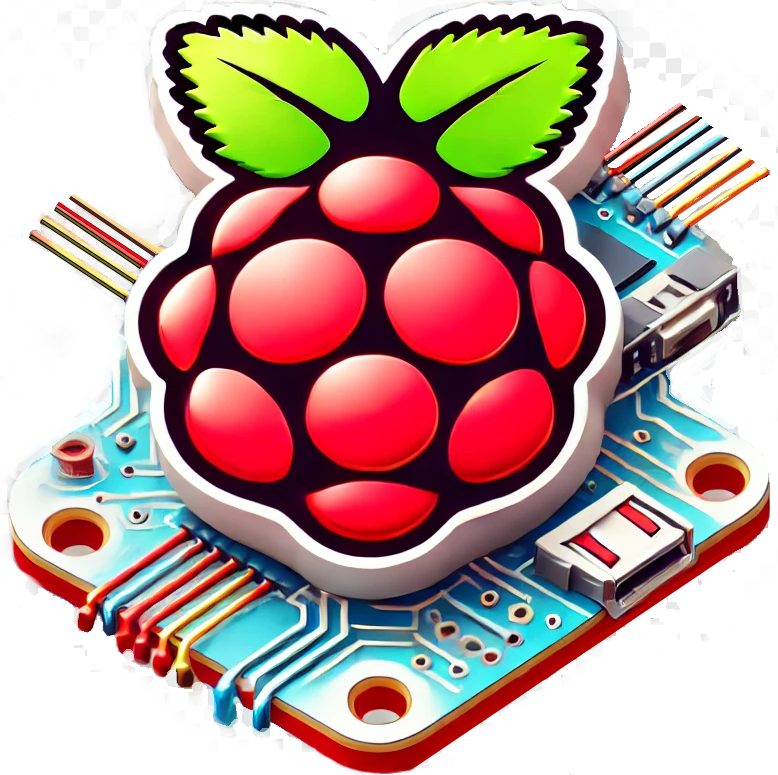The Raspberry Pi offers an accessible platform for learning programming, particularly with Python. Setting up involves installing Raspbian, connecting peripherals, and configuring basic settings. Python’s simplicity and robust functionality make it ideal for beginners. GPIO pins enable hardware interfacing, allowing interaction with sensors and actuators. Creating your first Python program involves using a text editor and running scripts via the command line. As skills progress, projects can expand to data logging, visualization, and IoT applications. Debugging techniques and community resources support the learning process. Exploring advanced concepts opens doors to more complex applications and systems development.
Key Takeaways
Setting Up Your Raspberry Pi
Setting up your Raspberry Pi is a straightforward process that begins with gathering essential components. You’ll need a micro SD card, power supply, HDMI display, and keyboard/mouse. The Raspberry Pi 4 Model B Rev 1.4 is an excellent choice for its enhanced capabilities, particularly for media hub applications and other projects.
Raspbian, the officially supported Debian-based Linux distribution, is the recommended operating system for Raspberry Pi. Install it on your micro SD card and insert it into the Pi’s slot.
Connect the power supply, HDMI display, and input devices to your Pi. On first boot, you’ll log in with the default credentials: username “pi” and password “raspberry”. Change these for security.
Configure WiFi and update the system to ensure your Pi’s connected and running the latest software versions.
For remote access enthusiasts, set up your Pi as a headless system. This configuration enables SSH access, eliminating the need for a dedicated display and input devices.
To maximize your Pi’s potential:
- Overclock the CPU for improved performance
- Install a heatsink to manage temperature
- Use a powered USB hub for multiple peripherals
- Experiment with different Linux distributions
- Explore GPIO pins for hardware projects
Understanding Python Basics
Python on Raspberry Pi is a fundamental programming language that combines simplicity with robust functionality. This versatile, high-level language boasts exceptional readability and user-friendliness, making it the go-to choice for novice and seasoned programmers alike when working with the Raspberry Pi ecosystem. It’s pre-installed on Raspberry Pi and comes with comprehensive libraries tailored for IoT projects, data analysis, and machine learning applications.
Python’s structure revolves around indentation to define code blocks, enhancing visual clarity and enforcing consistent formatting. This approach streamlines code organization on Raspberry Pi, making it easier to debug and maintain. The language’s extensive standard library offers modules for GPIO control, sensor interfacing, and network communication, empowering developers to craft sophisticated Raspberry Pi applications efficiently.
The interactive Python shell on Raspberry Pi enables real-time code testing and troubleshooting, accelerating the development process. This feature proves invaluable when interfacing with Raspberry Pi’s hardware components, such as the GPIO pins or camera module. Python’s dynamic typing and automatic memory management simplify coding tasks, allowing programmers to focus on algorithm design and problem-solving rather than low-level memory allocation. These attributes make Python an ideal language for unleashing Raspberry Pi’s potential, from creating simple LED blinking scripts to developing complex computer vision systems.
GPIO Pins and Hardware Interfacing

GPIO pins are the digital interface between the Raspberry Pi’s processor and external hardware components. These versatile connectors transform the single-board computer into a powerful tool for physical computing and embedded systems development. The Pi’s 40-pin header serves as a gateway for controlling LEDs, motors, and displays, while also enabling data acquisition from sensors and switches.
Raspberry Pi’s GPIO capabilities extend far beyond simple digital I/O. The pins support various communication protocols, including I2C for sensor networks, SPI for high-speed data transfer, and UART for serial communication. This flexibility allows developers to interface with a wide array of peripherals and create complex hardware projects.
| Protocol | Pins | Applications |
|---|---|---|
| Digital I/O | 26 | LED matrices, keypad input |
| I2C | 2 | Accelerometers, temperature sensors |
| SPI | 5 | TFT displays, RFID readers |
| UART | 2 | GPS modules, Bluetooth adapters |
| Power | 5 | Powering external circuits |
GPIO programming in Python leverages libraries like RPi.GPIO or GPIO Zero, providing intuitive APIs for hardware control. These libraries abstract low-level operations, allowing developers to focus on application logic rather than intricate hardware details.
When interfacing with GPIO pins, it’s crucial to consider electrical characteristics. The Pi’s 3.3V logic levels and current limitations require careful consideration when connecting external components. Using voltage level shifters and current-limiting resistors can protect the Pi from damage and ensure reliable operation.
GPIO pins enable diverse projects, from home automation systems to robotics platforms. Enthusiasts have created smart mirrors, weather stations, and even retro gaming consoles using the Pi’s GPIO capabilities. These projects showcase the seamless integration of software and hardware, demonstrating the Pi’s versatility as a prototyping and development platform.
Creating Your First Python Program
Creating your first Python program on Raspberry Pi is a gateway to harnessing the device’s computational prowess. This versatile language, pre-installed on the Pi’s operating system, offers simplicity and power for diverse projects.
To start, you’ll access the command line interface via the terminal app. Python’s rich libraries and robust developer network make it ideal for web development, automation, and more.
Create your initial Python file using Nano or Thonny, text editors tailored for coding. Give your file a .py extension, signifying it’s a Python script. Once open, you’ll input your code using Python’s syntax. A straightforward “Hello, World!” program serves as an excellent starting point for novices.
To run your program:
- Save the file
- Return to the command line
- Navigate to the file’s directory
- Execute the script with “python3 filename.py”
As you advance, you’ll delve into variables, loops, and conditional statements. You’ll utilize the Pi’s GPIO pins to interact with external hardware, merging software and physical computing. Regular practice and experimentation with different code structures will enhance your skills. Consult Python’s official documentation for comprehensive guidance.
Mastering Python on Raspberry Pi unlocks countless possibilities in embedded systems and IoT applications.
For instance, you might create a temperature monitoring system using a sensor connected to the GPIO pins, or develop a web server to control LED lights remotely. These projects demonstrate Python’s versatility on the Raspberry Pi platform.
Working With Sensors and Actuators

Sensors and actuators are the bridges connecting Raspberry Pi to the physical world. These components transform the single-board computer into a potent tool for environmental interaction and data gathering. Raspberry Pi’s GPIO pins facilitate connections to diverse sensors—thermometers, hygrometers, photocells, and passive infrared detectors—enabling comprehensive environmental monitoring. These same pins control actuators like servos, LEDs, and DC motors, spawning interactive projects and automated systems.
Python’s RPi.GPIO library streamlines sensor data acquisition and actuator control. This integration catalyzes the creation of multifarious projects: meteorological stations, intruder alarms, robotic manipulators, and home automation devices.
| Sensor Category | Functionality | Practical Application |
|---|---|---|
| Thermistor | Quantifies thermal energy | HVAC regulation |
| Pyroelectric | Identifies kinetic changes | Perimeter protection |
| Photodiode | Gauges luminous intensity | Smart illumination |
Interfacing sensors and actuators with Raspberry Pi demands a fundamental understanding of circuitry, wiring, and coding principles. Mastering these skills enables the creation of responsive systems that seamlessly merge digital computation with tangible environments. This capability propels Raspberry Pi beyond conventional computing tasks, establishing it as a formidable platform for Internet of Things (IoT) and embedded systems development.
The RPi.GPIO library’s versatility extends to advanced sensor fusion techniques, combining data from multiple sensors for enhanced accuracy and reliability. For instance, a smart greenhouse might integrate temperature, humidity, and light sensors to optimize plant growth conditions. Actuators, in turn, can be programmed to respond to this synthesized data, adjusting ventilation, irrigation, and artificial lighting as needed.
Raspberry Pi’s sensor and actuator capabilities shine in real-world applications. A DIY weather station might use a BME280 sensor to measure temperature, pressure, and humidity, while a TSL2591 light sensor captures illuminance data. This information can be logged, analyzed, and even shared online, contributing to citizen science initiatives or personal microclimate studies.
Data Logging and Visualization
Data logging and visualization are essential functions of Raspberry Pi’s sensor interfacing capabilities. Raspberry Pi excels at implementing data logging systems, capturing and storing sensor data over extended durations. Python, Raspberry Pi’s primary programming language, boasts robust libraries like Pandas and Matplotlib for data manipulation and visual representation. This versatility makes Raspberry Pi an ideal platform for weather station projects, where thermometers, hygrometers, and barometers collect atmospheric data for analysis.
A typical Raspberry Pi data logging and visualization system involves:
- Sensor integration with the Raspberry Pi board
- Python script development for data collection and storage
- Data processing and analysis
- Visual representation through charts, graphs, or interactive dashboards
These systems monitor diverse phenomena, from environmental conditions to energy consumption patterns. Visualizing the amassed data unveils patterns, trends, and insights obscured in raw numbers. Raspberry Pi’s adaptability enables remote project monitoring and analysis, making it a go-to choice for Internet of Things (IoT) and scientific applications. By harnessing Python’s analytical prowess and Raspberry Pi’s hardware flexibility, users craft bespoke data logging and visualization solutions.
For instance, a Raspberry Pi-based weather station might employ a DHT22 sensor for temperature and humidity readings, a BMP280 for atmospheric pressure, and an anemometer for wind speed. These sensors connect to the Raspberry Pi’s GPIO pins, with a Python script polling them at regular intervals. The collected data is then stored in a SQLite database or CSV file. Using Matplotlib, the script generates line graphs showing temperature fluctuations over time or scatter plots correlating humidity and pressure. For real-time monitoring, frameworks like Flask or Django can create web-based dashboards, displaying current conditions and historical trends.
Another application could be a home energy monitoring system. Current sensors clamped around main power lines feed data to the Raspberry Pi through an analog-to-digital converter. The system logs power consumption, creating hourly, daily, and monthly usage reports. Visualizations might include pie charts of energy distribution among appliances or bar graphs comparing peak usage times.
These examples showcase Raspberry Pi’s data logging and visualization capabilities, demonstrating its versatility in transforming raw sensor data into actionable insights.
Building Simple IoT Projects

Building Simple IoT Projects is a prime application for Raspberry Pi-based smart home automation. The Raspberry Pi’s affordability and versatility make it an ideal platform for creating intelligent home systems, weather stations, and security cameras. Its GPIO pins interface seamlessly with sensors, switches, and actuators, enabling developers to craft sophisticated IoT devices.
You’ll find it easy to implement remote control of lights, thermostats, and security systems using a Raspberry Pi, boosting both comfort and energy efficiency in your home.
Python, the go-to language for Raspberry Pi IoT development, offers simplicity and robust library support for internet connectivity and hardware control. This powerful combination lets you rapidly prototype and deploy IoT solutions. You can leverage Wi-Fi and Bluetooth protocols to enable remote monitoring and control of your connected devices.
By integrating low-cost components like temperature, humidity, and motion sensors with the Raspberry Pi, you’ll create budget-friendly IoT solutions. These elements, when paired with Python programming and the Pi’s capabilities, unlock the potential for advanced IoT projects.
For instance, you might build a smart gardening system that monitors soil moisture, sunlight, and temperature. When conditions fall outside optimal ranges, the system could automatically adjust watering schedules or alert you via a mobile app. Another example is a DIY home security system that uses motion sensors and cameras to detect intruders, sending real-time notifications to your smartphone.
Debugging and Troubleshooting Techniques
Debugging and troubleshooting techniques are essential skills for Raspberry Pi programmers. These methods help identify and resolve issues efficiently, leading to smoother project development. The Raspberry Pi’s compact design facilitates debugging in various environments, from desktop setups to portable installations.
The built-in logging system of Raspberry Pi captures crucial error messages and warnings. This system provides developers with valuable insights into code execution, helping them pinpoint problematic areas quickly. Thonny IDE, a popular development environment for Raspberry Pi, offers powerful debugging tools. These include breakpoints and step-through execution, allowing programmers to examine code behavior line by line.
Strategic print statements serve as a simple yet effective debugging technique. By inserting these statements throughout the code, developers can inspect variable values and program flow during runtime. This method is particularly useful for quick checks and temporary debugging sessions.
To enhance debugging proficiency on Raspberry Pi, consider these key steps:
- Use the correct Python version and ensure library compatibility
- Consult official documentation for error codes and common issues
- Properly configure GPIO pins to avoid hardware-related errors
- Monitor system resources to prevent performance bottlenecks
The Raspberry Pi community offers extensive resources for troubleshooting. Online forums and discussion boards provide access to experienced users who can offer guidance on specific debugging challenges. These platforms often contain solutions to common problems, saving developers time and effort.
Hardware-specific debugging techniques are crucial for Raspberry Pi projects. Proper GPIO pin configuration prevents many hardware-related errors. Understanding the limitations of the Raspberry Pi’s processing power and memory helps developers optimize their code and avoid resource-intensive bottlenecks.
Python’s extensive library ecosystem can sometimes lead to compatibility issues. Developers should carefully manage dependencies and version requirements to ensure smooth operation. Virtual environments help isolate project dependencies, reducing conflicts between different Python packages.
Raspberry Pi’s official documentation serves as a comprehensive resource for resolving hardware, software, and library-related problems. This documentation covers a wide range of topics, from basic setup to advanced troubleshooting techniques. Regular consultation of these resources helps developers stay updated on best practices and known issues.
Advanced Raspberry Pi Programming Concepts

Advanced Raspberry Pi programming concepts are sophisticated techniques that unlock the full potential of this versatile single-board computer. Raspberry Pi supports object-oriented programming, multithreading, and networking, enabling developers to create complex software applications. By integrating external libraries and modules, programmers can enhance the Pi’s capabilities to include computer vision, machine learning, and IoT protocols.
The Raspberry Pi’s Linux-based operating system allows for unparalleled customization. Developers can tweak the boot process, create system services, and build mission-critical applications. This level of control enables fine-tuning performance and crafting robust solutions tailored to specific needs.
Cloud deployment and distributed computing showcase the Pi’s enterprise-level potential. Its low power consumption and diverse connectivity options make it ideal for energy-efficient, portable devices like edge computing nodes and embedded systems. For instance, a network of Raspberry Pis can form a cost-effective cluster for parallel processing tasks.
| Advanced Concepts | Applications | Examples |
|---|---|---|
| Cloud Deployment | Scalable Systems | Web servers, Database clusters |
| Distributed Computing | Enterprise Solutions | Hadoop clusters, Render farms |
| Edge Computing | Portable Devices | IoT gateways, Smart cameras |
Advanced Raspberry Pi programming isn’t just about writing code; it’s about architecting systems. Developers can create sophisticated data pipelines, implement real-time analytics, and design fault-tolerant systems. They might use the Pi to build a home automation hub that integrates with various smart devices or develop a portable weather station that transmits data to a central server.
Frequently Asked Questions
Can I Use Node.js for Programming on Raspberry Pi?
Yes, you can use Node.js for programming on Raspberry Pi. An introduction to node.js on raspberry pi allows you to create applications, web servers, and more using JavaScript. It provides a lightweight and efficient way to run code on the Pi, making it a popular choice for developers.
How Do I Start Programming on Raspberry Pi?
To start programming on Raspberry Pi, begin by choosing an appropriate IDE and setting up your development environment. Install Raspbian OS, learn Python, and explore GPIO capabilities. Utilize Raspberry Pi-specific libraries and engage with the community for resources and support.
Is Raspberry Pi Good for Learning Programming?
Yes, the Raspberry Pi is excellent for learning programming. Its accessibility and versatility make it ideal for beginners and experienced developers alike. The platform offers hands-on experience with various languages, hardware interfacing, and practical project development opportunities.
What Programming Language Is Used in Raspberry Pi?
The primary programming language used on Raspberry Pi is Python. However, the platform also supports other languages, including C/C++. Python’s simplicity and extensive libraries make it popular for Raspberry Pi projects, while C/C++ offer lower-level control when needed.
What Is the Basic Introduction of Raspberry Pi?
Raspberry Pi is a versatile single-board computer with powerful features and capabilities. It offers low-cost computing, supports various operating systems, and includes GPIO pins for hardware projects. Its compact size and flexibility make it ideal for diverse applications.