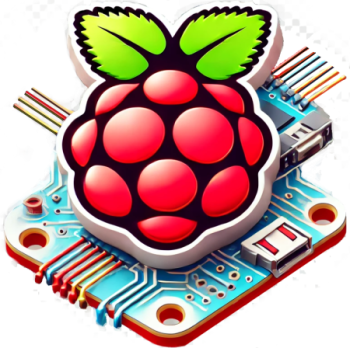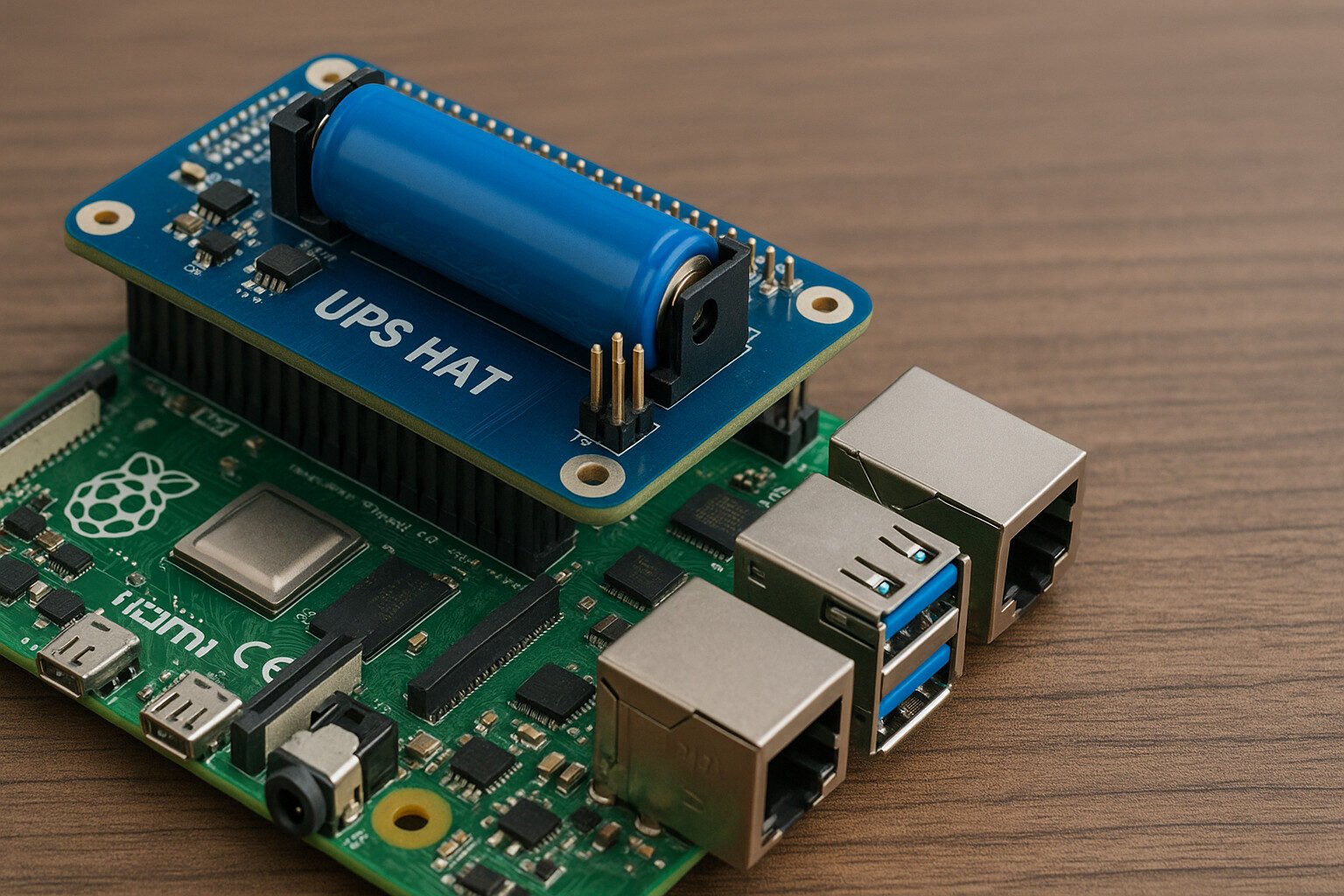Introduction
The UPS HAT Raspberry Pi setup gives your tiny computer a safety net when the lights go out. Anyone who’s run a headless Pi as a server or controller knows the gut-punch of sudden power loss—like when a script dies mid-write or a corrupted SD card turns your media server into a paperweight.
That’s where a UPS HAT steps in. It acts as a backup power source and a watchdog, making sure the Pi doesn’t faceplant when the mains power cuts out. We’re talking battery modules, voltage detection circuits, and software scripts that all work together to gracefully shut things down. No more boot loops, no more corrupted file systems—just a proper exit, like the Pi deserves.
This guide covers how UPS HATs work, how they talk to the Pi using I2C and GPIO, what to watch for when shopping, and how to test that shutdowns are working. Whether you’re using a Geekworm board, Waveshare, or some other flavor, it all boils down to the same goal: prevent data loss and hardware abuse during power dips or blackouts.
Key Takeaways
- A UPS HAT protects your Raspberry Pi from data loss and corruption.
- Graceful shutdown is the main feature—don’t skip the software setup.
- Battery and board selection depends on your uptime needs and budget.
- Scripts using systemd, GPIO, or I2C help automate power event handling.
- Testing your setup with real power cuts is the best way to validate it.
What is a UPS HAT?
Definition and Role
A UPS HAT is a stackable board designed to sit on top of a Raspberry Pi, plugging directly into its 40-pin GPIO header. It adds an uninterruptible power supply (UPS) layer, meaning it keeps the Pi running briefly after the main power fails. That time window is critical for cleanly shutting down the system without corrupting files or damaging hardware.
Core Components
Most UPS HATs include a rechargeable Li-ion battery—usually an 18650 cell—and a power management IC that switches between external power and battery power without glitches. Some boards use USB-C input while others stick with microUSB, but the idea is the same: seamless switch-over when the wall power drops.
They also monitor voltage through an I2C-connected fuel gauge IC, reporting back to the Pi’s operating system. When battery voltage drops below a safe threshold or external power is lost, a script running on the Pi can execute a shutdown command. Boards from Geekworm, Waveshare, and DFRobot offer variations, but nearly all share these core elements:
- 18650 or Li-ion battery holder
- Power-path management circuit
- I2C communication with fuel gauge
- GPIO signal for power-loss detection
- Systemd service or Python script for shutdown
Some UPS HATs even include a USB output to power peripherals and extra header pins for daisy-chaining other HATs. It’s a compact solution aimed at keeping the Pi alive long enough to shut down like it should, instead of crashing like a budget laptop on a bad charger.
Power Failures and Raspberry Pi: Risks and Consequences
Risks of Sudden Power Loss
The Raspberry Pi wasn’t built with power resilience in mind. It’s a great little board, but if you yank the plug during a write operation? That’s a fast track to data corruption. The Pi’s storage—usually a microSD card—is especially vulnerable since it lacks journaling protection and wears out fast under stress.
Unplanned shutdowns can also interrupt software updates, break packages, or fry sensitive GPIO-connected hardware. If the system is acting as a server, that crash might even cause client-side issues. It’s not just an inconvenience—it’s a risk multiplier.
Symptoms of Unprotected Systems
When you don’t use a UPS HAT, you’ll eventually hit one of these issues:
- Corrupted filesystems (ext4 journaling doesn’t save you every time)
- Damaged or unreadable SD cards
- Random boot failures
- Missing system files
- Lost configuration data
- Downtime on automation systems
- Failed database writes
- Power loops where the Pi tries to reboot endlessly
For headless setups or remote deployments, the result can be hours of debugging—or a trip just to re-flash an SD card. With a UPS HAT installed, you avoid those landmines by shutting the system down in a controlled, predictable way.
How a UPS HAT Prevents Data Loss
Graceful Shutdown Explained
The magic of a UPS HAT isn’t in keeping the Pi running indefinitely—it’s in giving it just enough juice to shut down cleanly. When the main power cuts out, the UPS HAT detects the drop using its internal circuitry. It sends a signal—often through a GPIO pin or I2C flag—to tell the Pi that it’s time to close shop.
Once that signal hits, a pre-configured systemd service or script takes over. It handles unmounting the file systems, stopping services, and issuing a shutdown -h now. The Pi powers down like it’s supposed to, without yanking the power mid-task.
Voltage Monitoring
Most modern UPS HATs use an I2C-connected fuel gauge IC to track battery voltage and charge levels. That chip constantly reports the battery’s state of charge (SOC), and scripts monitor it for thresholds. If the battery gets too low—say, under 3.2 volts—the script knows it’s time to shut down.
Some boards let you set your own threshold voltage for shutdown, while others are hardwired. Either way, the system depends on consistent monitoring. If the board also detects when external power comes back online, it can even automate the restart using GPIO wake signals.
Here’s what happens during a typical power-loss sequence:
- External power drops
- UPS HAT switches to battery
- Voltage drop triggers GPIO or I2C alert
- Script initiates safe shutdown
- Pi halts and powers off cleanly
- UPS may cut battery output after shutdown
This sequence protects not just the file system but also any connected sensors, USB drives, or camera modules that don’t like abrupt power-offs.
Key Features to Look For in a UPS HAT
Power Capacity
The battery’s capacity defines how long your Pi can stay alive after the plug is pulled. A single 18650 cell typically gives you anywhere from 10 to 30 minutes depending on what the Pi is doing. If you’re running a media server with attached drives or an AI camera module, that runtime drops fast. Look for boards that support larger or multiple cells if uptime matters.
Auto Shutdown Capability
Not every UPS HAT includes built-in logic to trigger a shutdown. Some just keep the Pi running until the battery dies, which kind of misses the point. The better ones send a signal—often through a GPIO pin or I2C event—so you can shut the system down gracefully. That shutdown trigger is what prevents corruption.
Make sure the board supports scripting or integrates with tools like apcupsd or Network UPS Tools (NUT). Some boards also come with their own daemons or Python packages.
Communication Interface
I2C is the go-to for smart communication between the Pi and the UPS board. It lets the Pi read battery voltage, current draw, and SOC values. GPIO pins are also used for binary signals like “external power lost” or “battery low.” Some fancier UPS HATs add UART or even USB for added control, but I2C and GPIO are the sweet spot for most users.
Board Form Factor
Most UPS HATs follow the HAT spec and stack neatly on top of the Pi. But form factor still matters—some take up GPIO pins, others block access to ports, and some are just too tall for your case. Consider the board’s size, standoff requirements, and any ports it might obscure.
A good HAT will have pass-through headers so you can stack additional HATs or attach jumper wires without soldering workarounds. Mounting standoffs and proper weight distribution are a bonus, especially if you’re bolting it into a project box.
Popular UPS HAT Options Compared
Comparison Table: Features and Specs
| Model | Battery Support | Auto Shutdown | Interface | Mounting | Price Range |
|---|---|---|---|---|---|
| Geekworm X728 | 18650 Dual Cell | Yes | I2C + GPIO | Full HAT | $$ |
| Waveshare UPS HAT | 18650 Single Cell | Yes | I2C | Stackable | $ |
| PiJuice HAT | Li-Po Embedded | Yes | I2C + GPIO | HAT Spec | $$$ |
| DFRobot UPS Board | 18650 Single Cell | Yes | I2C | Compact | $$ |
| PiZ-UpTime 2.0 | Supercapacitor | Yes | GPIO | Minimal | $$ |
Discussion
The Geekworm X728 is a favorite for projects needing longer uptime. It supports two 18650 cells, includes power-button control, and works well with systemd or apcupsd. Its stack height is a bit much for small cases, but if you’re housing it in a custom setup, that won’t be an issue.
The Waveshare option is lighter and simpler, good for smaller Pi projects that don’t need extended runtime. It uses a single 18650 cell and talks over I2C. It handles the basics well without the overhead of fancier boards.
PiJuice is the most integrated (and the most expensive). It uses a built-in Li-Po battery, offers solar charging options, and has a full GUI for battery status. For mobile or remote setups, it’s top-tier—if your budget allows.
DFRobot’s board is great for embedded applications where space is tight. It has just enough battery backup to shut down cleanly and doesn’t overcomplicate things.
Then there’s the PiZ-UpTime. It’s a niche pick that uses supercapacitors instead of a battery. It won’t keep your Pi running for long—usually less than a minute—but it’s dead simple and lasts practically forever without degradation.
Setting Up a UPS HAT on Raspberry Pi
Hardware Installation
First things first: power off your Pi. Then align the UPS HAT’s 40-pin header with the Raspberry Pi’s GPIO header. Gently press it down, making sure all the pins are seated. Some boards come with standoffs and screws to keep the board level—use them if you’ve got them, especially if the battery is mounted underneath.
Attach the battery next. Most UPS HATs include a JST connector or spring terminals for 18650 cells. Make sure you observe polarity here—reverse connections can damage the board or battery.
If your board has a USB-C or microUSB input for charging, connect a 5V power supply to that port. Do not power the Pi from both the Pi’s power port and the UPS at the same time unless the manual explicitly says it’s supported.
Power Supply Choices
Using USB-C is usually preferred over microUSB due to better current handling. Some boards also support barrel jack inputs or screw terminals, which are great for more permanent setups.
If you’re powering peripherals—like external drives or sensors—make sure your UPS HAT can handle the extra current. Check the specs for output current limits. Some UPS boards include a dedicated USB output port, while others draw from the Pi’s 5V rail directly.
Avoid underpowered wall adapters. If the supply can’t feed both the Pi and the battery charger, you’ll get brownouts or failed boots. Stick with a 5V 3A supply or higher.
Software Configuration for Safe Shutdown
Using Systemd Services
Systemd is the easiest way to automate shutdowns on power loss. You can write a small service that runs a script when a voltage alert or GPIO change is detected. Here’s an example service file:
[Unit]
Description=UPS Safe Shutdown
After=multi-user.target
[Service]
Type=simple
ExecStart=/usr/local/bin/shutdown-monitor.sh
[Install]
WantedBy=multi-user.targetMake sure to create the script /usr/local/bin/shutdown-monitor.sh, give it execute permissions, and enable the service:
chmod +x /usr/local/bin/shutdown-monitor.sh
sudo systemctl enable ups-shutdown.servicePython Monitoring Scripts
Python gives you more flexibility if you’re reading battery data over I2C. Using something like smbus2, you can read voltage and trigger shutdowns based on thresholds:
import smbus2
import os
import time
bus = smbus2.SMBus(1)
address = 0x36 # Example I2C address
def read_voltage():
# Dummy function — replace with actual I2C read
return 3.1
while True:
voltage = read_voltage()
if voltage < 3.2:
os.system("sudo shutdown -h now")
time.sleep(10)apcupsd or NUT Setup
Some UPS HATs support integration with Network UPS Tools (NUT) or apcupsd. These tools offer more robust monitoring and logging, especially for multi-device setups.
To use apcupsd, configure /etc/apcupsd/apcupsd.conf:
UPSTYPE usb
DEVICE /dev/ttyUSB0
BATTERYLEVEL 10Then start the daemon:
sudo systemctl enable apcupsd
sudo systemctl start apcupsdThis approach is great for UPS boards with USB or serial interfaces. Most GPIO/I2C boards use simpler scripts unless they’ve bundled drivers for these tools.
Testing for Power Loss Events
Simulated Power Failure
Once everything’s installed and your scripts are live, it’s time to test the setup. The simplest method? Yank the power. Unplug the USB-C or microUSB cable that powers the UPS HAT and watch what happens.
The Pi should stay on briefly—running on battery—and then shut down cleanly. You shouldn’t see any blinking red LED panic or hear external drives clicking off abruptly. If the system powers off instantly or stays running forever, something in the script or wiring isn’t working.
To simulate a cleaner test, you can also trigger the shutdown manually by altering the GPIO input or setting a fake low voltage reading in your script (for Python users). This is especially useful if you’re debugging the timing or logic of the shutdown command.
Monitoring Logs and Flags
Check system logs with:
journalctl -u ups-shutdown.serviceOr inspect /var/log/syslog for shutdown messages. Look for entries like:
systemd[1]: Reached target Power-Off.
shutdown-monitor.sh: Voltage low — initiating shutdown.Make sure the shutdown signal only triggers when needed. If it happens too early or too late, tweak the threshold voltage or script logic.
Also, confirm that the UPS HAT’s battery has time to charge properly between tests. Discharging the battery too often without recharging will skew your results and could damage the cell.
For boards that support automatic restart on power restore, test by reconnecting power and seeing if the Pi boots without needing manual intervention. That feature isn’t standard but is present in some UPS HATs with GPIO wake logic.
Common Issues and Troubleshooting
Shutdown Not Triggering
If your Pi doesn’t shut down when the power cuts, the most likely issue is with the script or GPIO setup. Check the following:
- Is the monitoring script running? Use
ps aux | grep monitor. - Did you enable the systemd service?
- Are the GPIO pins correct? Double-check your board’s documentation.
- Is the voltage threshold set too low or not set at all?
Some UPS HATs rely on a specific shutdown signal from the Pi to cut power afterward. If that doesn’t happen, the Pi may reboot unexpectedly or drain the battery fully.
Battery Not Charging
If the battery never charges, it could be:
- A weak or incompatible power adapter
- A faulty battery (especially with recycled 18650 cells)
- A defective charge circuit on the UPS HAT
Use a multimeter to check the battery voltage before and after connecting power. Also check if the UPS board’s charge indicator LED is functioning.
Unreliable Startup Behavior
If the Pi sometimes fails to boot when external power is restored, it may be drawing too much current or receiving unstable voltage. Check:
- That your power adapter meets the required amperage (at least 3A for Pi 4)
- That any connected peripherals aren’t overloading the UPS
- Whether the UPS HAT includes an auto power-on feature, or if you need to push a button to boot
Log Errors and Warnings
Look in /var/log/syslog or run dmesg for any warnings related to I2C communication, script errors, or power events. Common issues include permission errors on scripts, I2C bus conflicts, or broken dependencies.
Maintenance and Best Practices
Battery Care
Lithium-based batteries degrade over time—especially if over-discharged. Avoid draining the battery below 3.0 volts and store it partially charged if the Pi won’t be used for a while. Replace batteries that no longer hold charge reliably.
Use a smart charger or a UPS HAT with built-in charge management to protect against overcharging. Avoid using damaged or puffed Li-ion cells. If your UPS uses 18650s, stick with known brands like Samsung or LG to avoid knockoffs.
Software Updates
Keep your scripts and system packages updated. Python libraries, apcupsd, or NUT may receive updates for compatibility or bug fixes. If you’re using a GitHub-sourced script, watch the repository for changes or improvements.
Revisit your threshold settings periodically, especially if your power situation changes or you modify your hardware setup. What worked with a Pi 3B+ might not behave the same on a Pi 4B with a camera module and SSD.
Check Logs Regularly
System logs can catch problems before they become showstoppers. Set up log rotation so your /var/log directory doesn’t fill up. Review your UPS-related logs after power events to confirm the shutdowns happened properly.
Test Your Setup Every Few Months
Even if you haven’t had a power outage, simulate one. Verify that everything still works and that battery performance hasn’t dropped. Batteries degrade silently—you don’t want to find out during a thunderstorm.
Label and Document Everything
If this Pi is part of a bigger project, label your GPIO pins, scripts, and battery connections. Keep notes on voltage thresholds, runtime expectations, and test logs. It’ll save your future self some grief.
Future Options: Capacitor-Based UPS Alternatives
Overview of Supercapacitors
Supercapacitors are an alternative to batteries that deliver high power over a short period. They’re great for short-term hold-up—enough to shut down a Raspberry Pi gracefully but not keep it running for minutes like a battery can. They’re also maintenance-free, don’t degrade as fast, and are more tolerant to temperature swings.
Projects like the Sailor Hat use supercapacitors instead of Li-ion cells. These boards store just enough charge to trigger a safe shutdown when power cuts. Because there’s no battery chemistry involved, they avoid the risks of swelling, fire, or deep discharge.
Comparison to Battery-Based UPS
Here’s how they stack up:
| Feature | Supercapacitor UPS | Battery-Based UPS |
|---|---|---|
| Runtime After Power Loss | 10–60 seconds | 5–30 minutes |
| Charge Time | Very fast | Moderate |
| Lifespan | 10,000+ cycles | 300–500 cycles |
| Maintenance | None | Occasional |
| Size | Usually smaller | Varies |
| Restart After Shutdown | Limited | More flexible |
Capacitor-based UPS boards are ideal for minimal setups where the only goal is a clean shutdown—not extended runtime. Think kiosks, IoT devices, or anything that boots quickly and doesn’t mind waiting for power to return.
They’re not for everyone, but they’re gaining traction among DIYers and industrial setups that favor reliability over runtime.
Community Insights and Open Projects
User Feedback
The Raspberry Pi community is full of firsthand accounts on UPS HAT setups. On the official Raspberry Pi Forums, users often report which boards work well for their NAS, weather stations, or remote sensors. Many recommend Geekworm boards for long runtime, while Waveshare HATs get props for simplicity.
On Reddit, threads in r/raspberry_pi often dig into UPS quirks—like which models actually send a shutdown signal or how to avoid brownouts during boot. Users post their shell scripts, 3D-printed enclosures, and success stories about surviving unexpected outages.
Open Source Tools and Scripts
GitHub hosts dozens of UPS HAT monitoring tools. A few highlights:
- smartups.py – A Python daemon that reads voltage and initiates shutdown
- gpio-shutdown-monitor – Lightweight shell script for GPIO-triggered power-down
- nut-ups-monitor – Adapter for integrating I2C UPS boards with Network UPS Tools
- ups-hat-systemd-service – Clean example of using systemd to handle shutdown logic
Some HAT manufacturers also publish example code and libraries. Waveshare provides demo scripts for I2C communication. PiJuice goes even further with a full desktop GUI and an open API for scripting.
If you’re building something from scratch, these projects are a great starting point. They’re also a useful sanity check when your own script isn’t behaving and you want to compare notes with others.
Final Thoughts on Building a Reliable Raspberry Pi Power Backup
A UPS HAT isn’t a luxury—it’s a safety net. Whether you’re running a Pi as a smart home hub, remote weather logger, or low-power server, losing power without warning is a quick way to ruin your day and your data. Adding a UPS HAT helps you avoid corrupted SD cards, file system damage, and surprise reboots.
With so many options—from basic capacitor boards to dual-battery powerhouses—you can match your choice to the project. Need extended uptime? Grab a dual 18650 setup. Just want safe shutdown? A simple I2C board or even a supercapacitor hat will get it done.
Keep your scripts tight, your batteries healthy, and your logs clean. And every so often, test it. Pull the plug and see what happens. If everything shuts down like it’s supposed to, you’ve done it right.
FAQ
Can I use any 18650 battery with a UPS HAT?
Stick with high-quality cells from trusted brands. Avoid reused or unbranded batteries—they often don’t meet the specs and can be dangerous.
Do I need special scripts for my UPS HAT?
Some HATs work with off-the-shelf software like apcupsd. Others need custom Python or shell scripts. Always check the vendor’s documentation.
Will a UPS HAT work with Raspberry Pi 5?
Most should, but confirm GPIO compatibility and current draw limits. The Pi 5 pulls more power than earlier models.
How long will my Pi stay on after power loss?
Depends on the battery and your load. Expect 5–30 minutes with an 18650 cell. Supercapacitor models give less than a minute.
Can the UPS automatically restart my Pi after power returns?
Some models support this via GPIO wake signals. It’s not universal—check your board’s feature list.
References
- Waveshare UPS HAT Product Wiki
- Geekworm UPS Power Supply Solutions
- Raspberry Pi Forums – Power Loss Protection
- APCUPSD Documentation
- Network UPS Tools GitHub