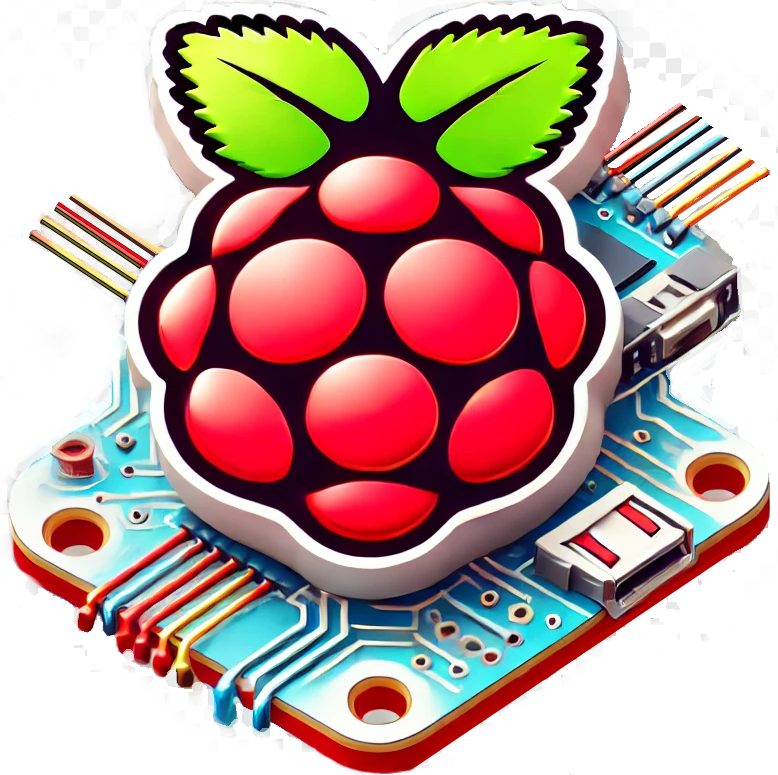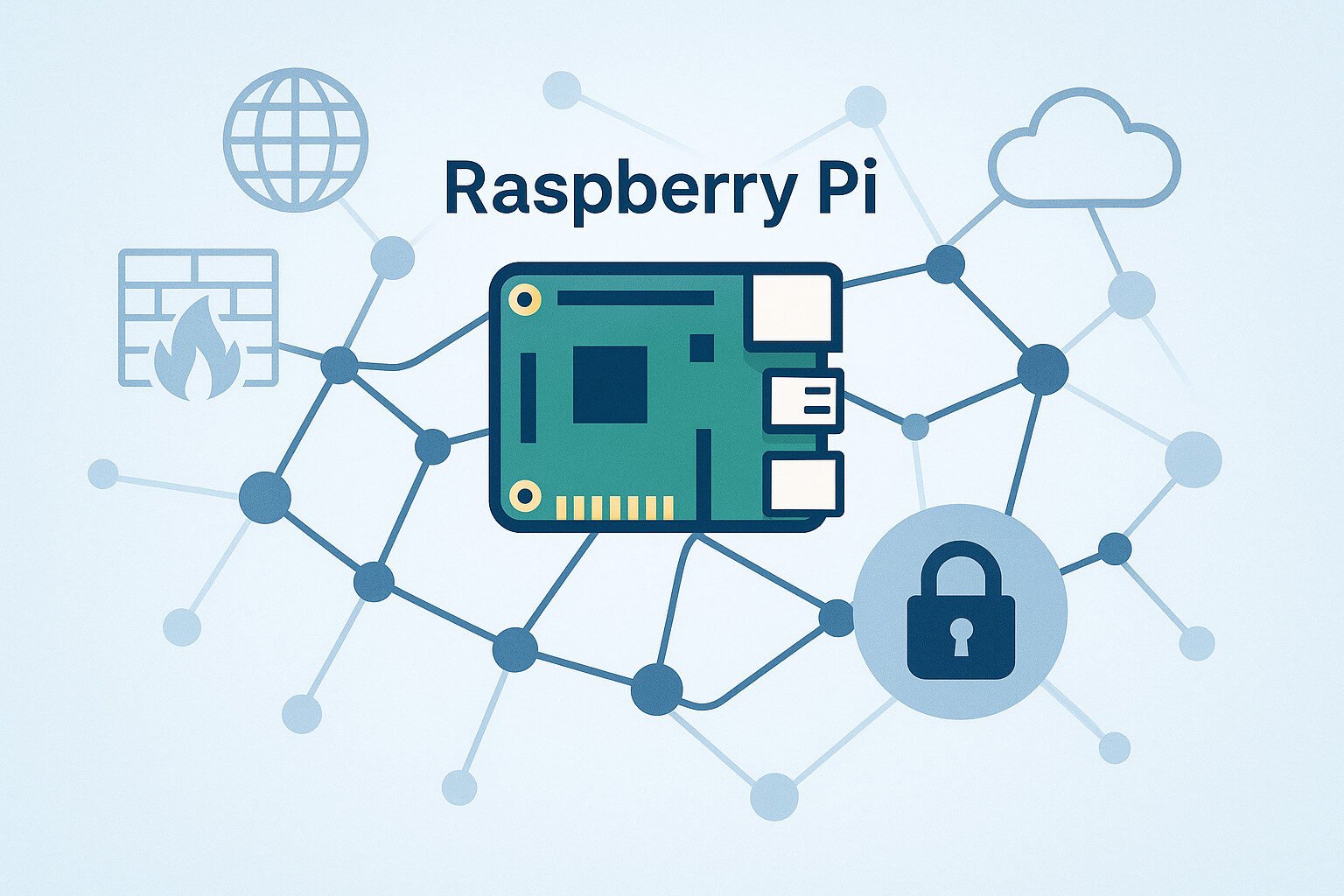Introduction
You’ve probably tried to connect to your Raspberry Pi remotely and realized it’s either a total pain or a straight-up security risk. Opening ports on your router sounds simple until you land on a forum post warning you about DDoS attacks from some country you’ve never even visited. And Dynamic DNS? That’s like inviting the world to your living room with no lock on the door.
Here’s where Tailscale comes in. It uses WireGuard to create a peer-to-peer VPN mesh that just works. Your Raspberry Pi can sit behind any NAT, firewalled off from everything, and still be accessible like it’s on your couch. You don’t need to configure port forwarding, deal with IP changes, or mess with certificates.
Tailscale turns your Raspberry Pi into a device on a private network, complete with its own stable tailnet IP. You can SSH into it, access your services, and route traffic through it using an exit node. It even takes care of DNS resolution with MagicDNS and lets you control who can see what using ACLs.
And all of that without exposing anything to the public internet.
Key Takeaways
Setting the Stage: What You’ll Need
Raspberry Pi models vary, but most can handle Tailscale just fine. A Pi 4B with at least 2GB RAM is ideal if you plan to use it as an exit node or subnet router. The Pi Zero 2 W works too, but don’t expect lightning speed when routing traffic.
You’ll want to run an operating system like Raspberry Pi OS (Lite version if you don’t need a GUI). Alternatives like DietPi or Ubuntu Server also work, but make sure it supports systemd and 64-bit if you’re using newer Pis.
Stable internet access is critical. Wired Ethernet is best, especially for constant connectivity. Wi-Fi works but can flake out, especially on older models or crowded channels.
Basic cooling helps. A small heatsink or fan keeps the CPU happy when you’re pushing traffic through WireGuard. Your SD card should be decent too. Don’t run this off the 4GB card you found in a drawer from 2011.
Here’s a quick list to check off:
- Raspberry Pi (3B+ or newer)
- MicroSD card (16GB or more)
- Reliable power supply
- Ethernet or stable Wi-Fi
- Raspberry Pi OS (Lite or Full)
- SSH enabled
- Package manager access (like apt)
We’re not building a supercomputer, but we do need it to stay up and not catch fire.
What Makes Tailscale Different
You’ve heard the phrase “VPN” thrown around, but Tailscale isn’t your usual VPN. It’s built on WireGuard, which is modern, lightweight, and ridiculously fast compared to older options like OpenVPN. What sets Tailscale apart is that it creates a mesh network where every device talks directly—no central choke point.
Normally, you’d need to open ports, set up dynamic DNS, and hope your ISP doesn’t block something. Tailscale skips all that by using NAT traversal. It tries local discovery first, then uses STUN to poke a hole in your router’s NAT. If that fails, it reroutes traffic through a DERP relay.
You get a stable tailnet IP for every device. That means your Raspberry Pi could be sitting behind a firewall in your garage, and it’ll still be reachable from your phone halfway across the country.
With MagicDNS, devices on your tailnet are addressable by name, no need to memorize IPs. Access Control Lists let you define exactly who can reach what. That’s real zero trust. No guesswork, no relying on obscure router settings.
Oh, and no public exposure. Nothing on your Pi is open to the world unless you say so.
Installing and Configuring Tailscale on Raspberry Pi
Installing Tailscale is about as straightforward as it gets. Open a terminal on your Raspberry Pi and run the install script directly from Tailscale’s site using curl. If that makes you nervous, you can manually fetch the Debian package and verify it yourself. Either way, you’ll end up with the tailscaled service running quietly in the background.
Once installed, bring the device online by running tailscale up. This command opens a browser to authenticate using your preferred identity provider like Google or GitHub. After that, your Pi is part of your private tailnet, no networking degree required.
If you want the service to persist across reboots, use systemctl to enable tailscaled. Most modern Raspberry Pi OS versions come with systemd, so this should work out of the box.
You can go further by enabling MagicDNS. That lets you ping devices using hostnames instead of IP addresses. You can also set your Pi as an exit node, which routes all internet traffic through it, handy for accessing geo-restricted sites securely.
Want your Pi to provide access to other devices on your local network? That’s where subnet routing comes in. With a simple flag in tailscale up and some firewall rules, your Pi becomes a gateway to your entire LAN.
No Ports, No Problems: How Remote Access Just Works
When Tailscale is up and running, remote access to your Raspberry Pi is about as seamless as it gets. Want to SSH into your Pi from another city? Just type the device name or its tailnet IP. No need to open port 22 or rely on a sketchy dynamic DNS service.
If you’ve got a media server running on the Pi, you can stream content securely over Tailscale without exposing the server to the entire internet. Same goes for web interfaces like Pi-hole or Home Assistant. You can even VNC into the GUI if you’re running the desktop version of Raspberry Pi OS.
Tailscale assigns each device a stable IP within your tailnet. You can connect using that IP, or if MagicDNS is enabled, by a memorable hostname. It’s like having your own private internet—one where only devices you’ve explicitly added can talk to each other.
And it all happens without punching a single hole in your firewall. You don’t need to touch your router’s settings or hope your ISP hasn’t blocked something. It just works because Tailscale handles NAT traversal under the hood.
Keeping Things Locked Down
Now that your Raspberry Pi is reachable over Tailscale, it’s time to tighten the screws. Default setups work, but that doesn’t mean they’re safe. Start by disabling password-based SSH. Stick with key-based authentication and make sure your keys are stored somewhere more reliable than your downloads folder.
Access Control Lists are where Tailscale shines. You can define exactly who can reach what. Want your phone to SSH into the Pi but block access to your media server? Done. Set user groups, restrict traffic by ports, even tag devices for fine-grained control.
Key rotation is another underrated gem. You can generate one-time-use auth keys with short expiration times. That’s perfect for provisioning new devices without logging in interactively. Just don’t forget to revoke old keys.
Tailscale also keeps logs for connection events, DNS queries, and access attempts. Those logs are local by default, but you can route them into syslog or a remote logging server if you want. Set up log rotation so your SD card doesn’t get eaten alive by debug output.
And if you’re paranoid—in a good way—set expiration dates on devices. That way, even if you forget about an old Pi buried in a drawer, it won’t stay connected to your tailnet forever.
Advanced Tweaks and Optimizations
If you’ve got the basics covered, now’s the time to sharpen your setup. First up: DNS. Tailscale plays nice with MagicDNS, but if you’re running something like dnsmasq or Pi-hole, you can push custom resolvers to your entire tailnet. That means you control where devices get their DNS from, not your ISP.
Worried about brute force attacks? Pair Tailscale with fail2ban to block repeat offenders. Tailscale reduces your exposure, but logging in over SSH still means authentication attempts. Let fail2ban watch the logs and handle bans automatically.
Now for firewall rules. Even if you’re not exposing ports publicly, it’s smart to use ufw or iptables to control what gets in or out. Block unwanted outbound connections, log suspicious traffic, and restrict interfaces to just what you need.
Want to see what’s going on in real time? Set up Prometheus and Grafana to monitor bandwidth, ping latency, or CPU load. Or if you’re more old-school, just run journalctl -u tailscaled and watch the logs fly by.
You can also tweak system-level settings: reduce MTU if your VPN tunnel feels sluggish, set DNS caching to reduce latency, and limit the number of concurrent peers if your Pi is acting as a subnet router or exit node.
When Things Go Wrong
Let’s be honest, something’s gonna break. Maybe not today, maybe not tomorrow, but at some point, your Raspberry Pi will stop responding and you’ll start muttering things that’d get you kicked out of a church.
If your authentication fails during tailscale up, it’s usually a browser issue or a stale token. Try tailscale logout and run the login again. If that doesn’t work, check for expired auth keys or revoked devices on your admin panel.
Peer connection failures are another common hiccup. Start with tailscale ping and see if your Pi can reach other devices. If it can’t, maybe it’s stuck behind a double NAT. In that case, Tailscale will fall back to a DERP relay automatically, but if all peers are unreachable, something deeper’s broken—possibly DNS or firewall rules.
DNS misconfigurations can cause services to fail silently. If MagicDNS isn’t resolving, use tailscale status to confirm DNS settings, or manually check /etc/resolv.conf. Also, be careful when mixing Pi-hole with Tailscale; it can override or block important domains.
If your Pi’s on Wi-Fi and you notice intermittent drops, check signal strength and power supply. The Raspberry Pi 4 especially likes to act weird on weak power. Overheating can throttle the CPU too, slowing everything down. Attach a fan or reduce background services if things feel laggy.
Exit nodes and subnet routing often fail due to missing IP forwarding or misconfigured routes. Use sysctl to enable IP forwarding and double-check your tailscale up flags.
Building a Self-Hosted Alternative with Headscale
If you’re the kind of person who reads the privacy policy on a bag of rice, you might not want to rely on Tailscale’s public control servers. That’s where Headscale comes in. It’s a self-hosted coordination server for your tailnet, basically doing the control-plane job that Tailscale normally handles.
Headscale doesn’t replace WireGuard or the Tailscale daemon—it just gives you control over device coordination and authentication. You still get peer-to-peer tunnels, MagicDNS, and ACLs, but the whole setup runs under your control.
Why go this route? Maybe you don’t want to link your tailnet to Google or GitHub. Or maybe you want to use it in an offline environment like a lab or a secure facility. Either way, Headscale gives you autonomy.
You’ll need a separate device—another Raspberry Pi works fine—to host the Headscale server. The setup includes configuring a PostgreSQL database, generating keys, and adding devices manually. It’s not hard, but it’s definitely more hands-on than the plug-and-play Tailscale approach.
Once it’s running, you can migrate existing devices by updating their control server config. You’ll also manage user registration and auth keys yourself. On the plus side, you gain total control. On the downside, you lose convenience and the slick UI.
Real-Life Scenarios and Use Cases
Let’s talk about how people actually use this stuff—not in theory, but in setups that survive toddlers, broken routers, and surprise power outages.
You’ve got a Pi-hole running at your grandma’s house. She doesn’t know what a router is, and her ISP resets the IP address every Tuesday. With Tailscale, you just connect using her device’s tailnet name and manage it like it’s on your local network.
Got a headless Git server tucked in a garage? Push and pull over Tailscale using SSH without ever opening a port. No domain registration, no port 9418 forwarding, just you and your repos.
Smart home setups love Tailscale. Use it to control Home Assistant from your phone without exposing your house to the internet. Add a camera stream, temperature sensors, and even trigger scripts—all over a secure tunnel.
If you’re into remote development, install VS Code Server on your Pi and connect over SSH via Tailscale. Your dev environment becomes portable, private, and surprisingly fast, especially compared to traditional VPNs.
Another practical example is cloud syncing. Run Syncthing or Resilio Sync over Tailscale and link devices securely. Your Raspberry Pi becomes a bridge between home and mobile, no need for cloud storage subscriptions.
Final Thoughts
Using Tailscale on a Raspberry Pi feels like cheating—in the best way. You skip the drama of port forwarding, avoid the stress of dynamic IPs, and still get rock-solid remote access that behaves like everything’s on the same LAN.
Whether you’re managing a home lab, running smart devices, or just need a reliable tunnel to your Pi-hole, this setup covers the bases without turning your router into a crime scene. It’s secure, simple to maintain, and flexible enough to grow with whatever weird projects you’ve got on that Pi.
Sure, there’s room for issues—network gremlins, overheating boards, a misconfigured ACL here and there—but nothing you can’t fix with a few logs and a cup of bad coffee.
If you’re looking for a more self-reliant option, Headscale gives you full control, at the cost of convenience. For most users, though, Tailscale is plug-and-play without the plug or the play.
FAQ
Do I need a static IP for Tailscale to work on Raspberry Pi?
No. Tailscale handles dynamic IPs automatically using NAT traversal and relays. Your device is reachable even if the IP changes.
Can I run multiple Raspberry Pis on the same tailnet?
Yes. Each device gets its own tailnet IP and can talk to others securely.
What happens if my Raspberry Pi loses internet connection?
It becomes unreachable until the connection is restored, but it won’t lose its tailnet identity or settings.
Is Tailscale free for personal use?
Yes, there’s a free tier that supports multiple devices and core features like ACLs and MagicDNS.
How does Tailscale compare to ZeroTier?
Both offer secure mesh networks, but Tailscale is built on WireGuard and focuses more on ease of use and identity-based access.
References
- Tailscale Documentation – Official Guides and API Reference
- WireGuard – Fast, Modern, Secure VPN Tunnel
- Headscale – Self-hosted Tailscale Control Server
- Raspberry Pi OS – Official Operating System
- Systemd – Service Manager Used in Raspberry Pi OS
- Debian Tailscale Package Repo
- OpenSSH Documentation
- Prometheus – Monitoring Toolkit
- Grafana – Open-Source Visualization Platform
- Fail2ban – Intrusion Prevention Software