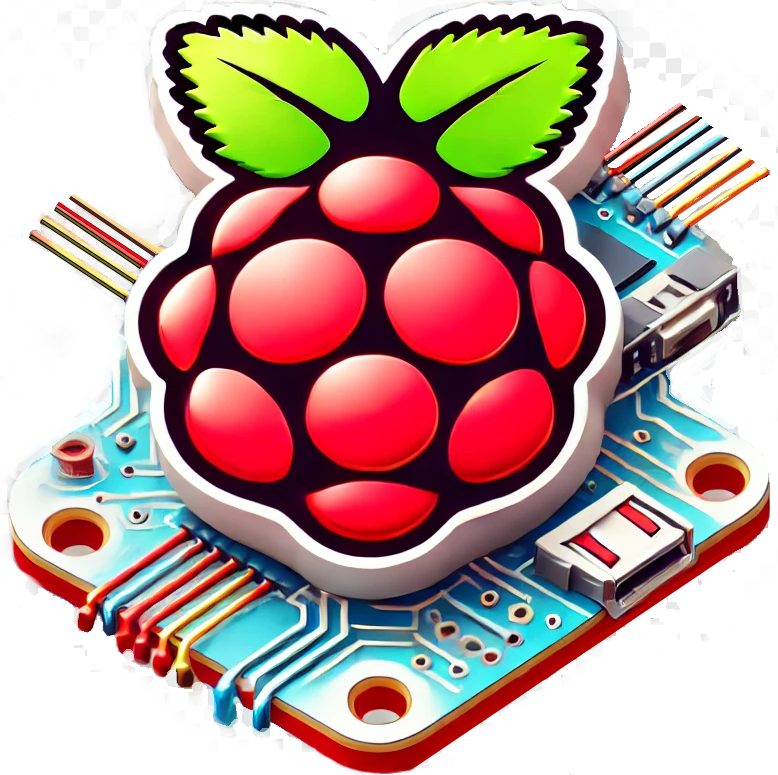Essential Raspberry Pi accessories will dramatically boost your system’s performance and customization options. You’ll want to start with proper cooling solutions like the ICE Tower or Fan HAT to prevent thermal throttling during intensive tasks. Add high-capacity storage with quality microSD cards or USB SSDs for faster data access. Consider specialized HATs for expanded functionality, including display modules and GPIO breakout boards. A reliable power supply guarantees stable operation, while networking add-ons like USB-to-Ethernet adapters enhance connectivity options. Professional-grade audio HATs and camera modules unveil multimedia capabilities. The right combination of these accessories transforms your Pi into a powerful, versatile computing platform ready for advanced projects.
Key Takeaways
Essential Cases for Protection
Essential cases for protection rank among the key Raspberry Pi accessories, safeguarding your investment. The official Pi 4 case leads the market with its durable ABS plastic shell, featuring a snap-fit design in red/white or black/grey colors. This case includes port openings and a lift-off lid for GPIO access. The high-quality construction ensures long-lasting protection through its two-part design.
- Two pieces of slide raspberry pi 4 black case
- High quality ABS material ,great looking
- Raspberry pi 4 board not included
Weather-resistant projects need the IP65 enclosure, a rugged shield that keeps water and dust away from your Pi. The case’s spacious design fits extra hardware like power banks and sensors, while its mounting brackets attach to walls or poles. These cases are perfect for weather station builds that require outdoor sensor placement.
HAT-compatible cases support add-on boards for Pi 3B+, 3B, 2B, and B+ models. These clear acrylic shells snap together without tools and provide cooling vents. LED indicators stay visible through built-in light pipes, and non-slip feet keep your Pi stable on any surface.
Each case type matches specific project needs:
- Indoor Basic: Standard ABS case
- Outdoor Tough: IP65 weatherproof housing
- HAT Ready: Expanded height for add-ons
- Legacy: Cases for older Pi models
The case you pick depends on where you’ll use your Pi and what components you’ll add. Your choice protects your Pi while letting you access all its features.
Cooling Solutions and Heat Management

Raspberry Pi accessories for cooling are essential components that protect your single-board computer from heat damage. The cooling solutions range from basic to advanced options, each serving specific temperature management needs.
Passive heatsinks emerge as the simplest cooling accessory for your Pi. These metal components, crafted from aluminum or copper, boost heat dissipation through increased surface area. They don’t need power and work well for everyday computing tasks. A 5-10 degree reduction is typically achieved when using heatsinks. Since over 40 million units have been sold, cooling solutions have become increasingly important for maintaining Pi performance.
Active cooling accessories become crucial when you’re overclocking or running demanding programs. The Pimoroni Fan Shim and ICE Tower cooling systems keep your Pi’s CPU temperature under 50°C during intense operations. These accessories plug directly into your Pi’s GPIO pins and start working immediately.
Smart cooling accessories like the Fan HAT enhance temperature control through automated fan speed adjustment. This Pi accessory monitors system heat and responds accordingly, using minimal power – less than 100mA. The Fan HAT’s built-in sensors help maintain optimal performance without manual intervention.
- 40x40mm fan with 6 cfm airflow
- Less than 100mA of power
- Fully stackable allows adding other cards to Raspberry Pi
To pick the right cooling accessory, match it to your Pi’s workload. Heavy computing needs benefit from combining a heatsink with a temperature-controlled fan. Monitor your Pi’s performance with s-tui to verify your cooling choice works effectively. These accessories prevent thermal throttling and keep your Pi running smoothly across various applications.
Power Supply Options
Power supplies are essential Raspberry Pi accessories that come in specific configurations for each model. A basic micro USB power supply delivering 2.5A works for older Pi models (1, 2, and 3). The Pi 4 and 400 need a USB-C supply with 3.0A, while the Pi 5 requires a more powerful 5.0A USB-C power brick. Using a power supply with inadequate current can cause unstable operation.
Each power accessory offers unique features. The official Pi 5 power supply (27W USB-C) works with older models, automatically adjusting to 5V @ 3A for Pi 4 boards. Third-party power accessories might struggle with power negotiation, particularly when using multi-port chargers that split power between devices. The passive cooling solution can help manage temperature when running at full power.
Alternative power accessories expand your options. Direct GPIO power connections bypass protection circuits but offer flexibility. A Power over Ethernet (PoE) HAT lets you power your Pi through network cables. USB peripheral support varies by model – Pi 4 accessories can draw up to 1.2A combined, while Pi 5 accessories benefit from up to 1.6A with its stronger power supply. Common accessories like USB drives, keyboards, and sensors work within these power limits.
HATs and Add-on Boards
Raspberry Pi accessories like HATs (Hardware Attached on Top) transform basic Pi boards into specialized computing platforms. These powerful add-ons plug straight into the Pi’s 40-pin GPIO header, bringing new features like motor controls, environmental sensors, and vibrant displays. Since the 2014 launch date, HATs have become the standard for expanding Pi functionality.
The most popular Pi accessories, HATs follow precise measurements of 65x56mm with standardized mounting points and maintain an 8mm space above the board. They’re compatible with Pi models after the B+, though Pi 400 users need a special breakout adapter. For Pi Zero W owners, smaller pHATs offer the same features in a compact size.
Developer-focused Pi accessories include the Pimoroni Explorer HAT Pro and RasPiO Pro HAT. These boards support Python programming through ready-made modules, making project development straightforward. Their built-in I2C EEPROM handles setup automatically – connect them and start coding.
Different Pi models need specific setup steps for accessories. The Pi 5 requires Python virtual environments for module installation and custom GPIO access methods. Common add-ons include:
- Motor control HATs for robotics
- Audio DAC boards for high-quality sound
- Camera modules for vision projects
- Sensor arrays for environmental monitoring
- Display HATs for visual feedback
- Standard Raspberry Pi 40PIN GPIO extension header, supports Raspberry Pi series boards, Jetson Nano. Onboard dual HR8825…
- 6 available microstepping modes, configured with the DIP switches: full-step, half-step, 1/4-step, 1/8-step, 1/16-step, …
- Protection features: Overcurrent Protection (OCP), Thermal Shutdown (TSD), VM Undervoltage Lockout (UVLO). Integrates 5V…

Camera Modules for Project Enhancement

Camera modules are essential Raspberry Pi accessories that transform the single-board computer into a powerful imaging system. The Camera Module 3 stands out with its 11.9MP Sony IMX708 sensor and phase detection autofocus, capturing sharp images from 10cm to infinity.
The specialized V2 Noir and ZeroCam Noir cameras enhance low-light performance by removing infrared filters. The V2 Noir packs an 8MP Sony IMX219 sensor, while the compact ZeroCam Noir uses a 5MP sensor built for Pi Zero boards. For optimal night vision results, these cameras perform best with a 10W white floodlight. These cameras excel in night vision and infrared photography projects.
The standard Camera V2 delivers crisp 8MP images in typical lighting. Its video capabilities include 1080p at 30 FPS or 720p at 60 FPS, with a 53.50-degree horizontal view that fits most projects.
When choosing a Pi camera, match these specs to your project needs:
- Resolution requirements (5MP to 11.9MP)
- Lighting conditions (standard or low-light)
- Board compatibility (full-size Pi or Zero)
- Video frame rates (30-60 FPS)
- Focus requirements (fixed or autofocus)
- Field of view needs (53.50 degrees standard)
The right camera module expands your Pi’s capabilities for robotics, security systems, time-lapse photography, or machine vision applications.
- High Quality — 100% brand new and in good condition,with high quality ,great performance, solid construction.
- Camera Specifications — The camera is capable of 2592 x 1944 pixel static images,and also supports 1080 p @ 30 fps, 720…
- IR-CUT Camera — It’s built-in IR-CUT camera,automatically switch day and night mode for better and clearer image during…

Storage and Boot Drive Selection
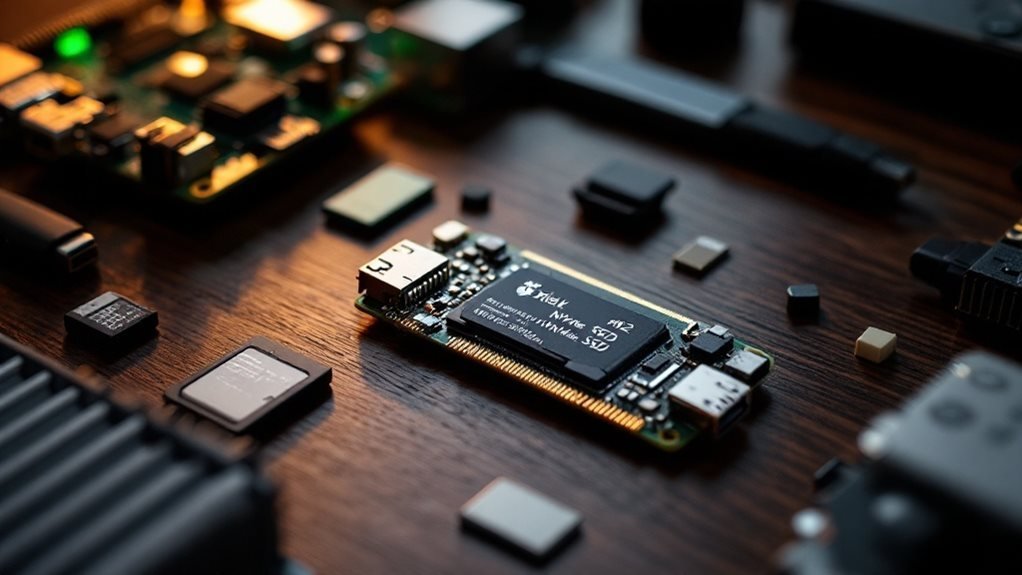
Storage solutions are essential Raspberry Pi accessories that directly impact your system’s performance. A microSD card serves as the primary boot drive, with 32GB needed for the full Raspberry Pi OS and 16GB for the Lite version. Popular storage accessories include USB flash drives, portable SSDs, and high-capacity microSD cards. Unplug power supply before installing any storage devices for proper setup.
The Raspberry Pi 4 supports USB boot functionality, expanding storage options beyond traditional microSD cards. Common external drives connect through USB 3.0 ports, delivering speeds up to 5Gbps. Storage accessories must match your power supply’s capabilities, with most modern USB drives requiring 500mA to 900mA of current.
Modern Raspberry Pi storage accessories offer significant improvements:
- USB 3.0 SSDs reach speeds of 550MB/s
- High-endurance microSD cards last 3-5 times longer
- USB drives provide up to 2TB capacity
- Powered USB hubs support multiple storage devices
Before connecting storage accessories, format larger drives (>64GB) to FAT32. The Raspberry Pi 4 handles 2TB boot partitions, while older models max out at 256GB. SSDs connected via USB 3.0 dramatically outperform microSD cards, with real-world speeds often reaching 400MB/s versus 40MB/s for typical microSD cards.
Performance Optimization Tools
Performance optimization tools are essential Raspberry Pi accessories that maximize your system’s capabilities. These tools transform basic computing power into peak performance through strategic hardware and software enhancements.
The foundation starts with storage optimization:
| Component | Enhancement Strategy |
|---|---|
| CPU | Heatsink and fan cooling |
| RAM | Process optimization |
| GPU | Hardware acceleration modules |
| OS | 64-bit Raspberry Pi OS |
| Browser | Script blocking tools |
Cooling accessories lead the performance upgrades. The ICE Tower cooler and Smart Fan HAT keep temperatures low while overclocking your Pi. Installing a lightweight OS can significantly reduce system resource usage. These cooling solutions use less than 100mA power while maintaining safe operating temperatures during intensive tasks.
Key performance accessories include:
- Aluminum heatsinks for passive cooling
- PWM-controlled fans for active temperature management
- GPIO extension boards for hardware monitoring
- Real-time performance monitoring displays
- Overclocking-ready power supplies
These Pi accessories work together to boost system speed. The Smart Fan HAT’s built-in controller adjusts cooling based on real-time temperature readings. Process monitoring tools show CPU usage, memory stats, and thermal data on compact OLED displays. Compatible power supplies deliver stable voltage for overclocking experiments.
Remember to match accessories with your Pi model. A Raspberry Pi 4 needs different cooling than a Pi Zero. Check power requirements and GPIO pin compatibility before installing new performance gear.
GPIO Accessories and Components
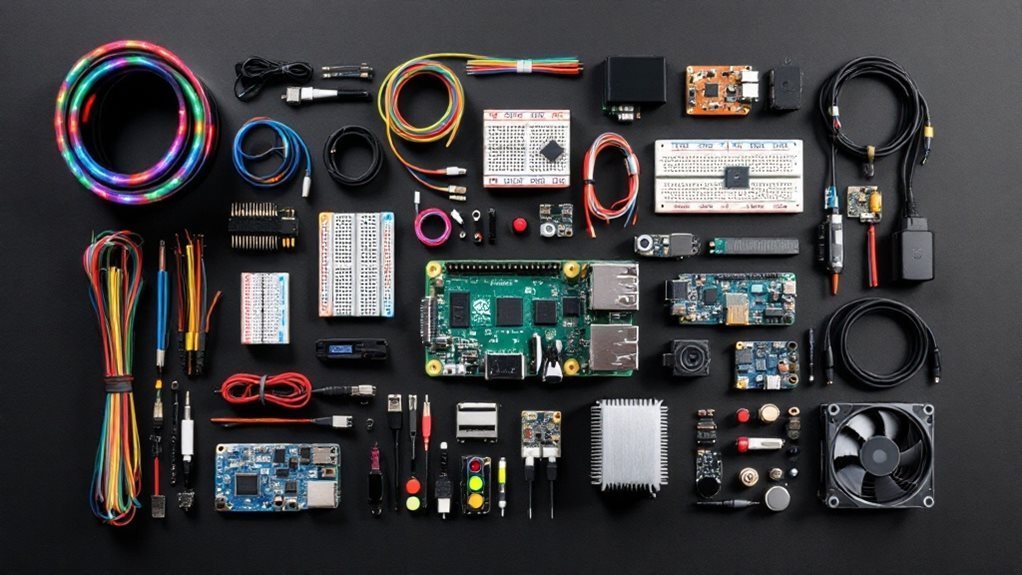
Raspberry Pi accessories are essential components that enhance the single-board computer’s capabilities through GPIO interfaces and electronic add-ons. The basic wiring kit includes breakout boards and headers that connect 40-pin ribbon cables to solderless breadboards. Adafruit’s popular breakout kits offer these components in well-organized packages, making electronic connections straightforward for beginners. Same-day shipping is available for orders placed before 17:00h on weekdays.
A solderless breadboard forms the testing ground for circuit designs. The standard 830-tie-point breadboard provides enough space to test multiple components. Jumper wires create the physical links between the Pi’s GPIO pins and electronic parts. A basic kit needs male-to-male jumper wires to build working circuits.
The 40-pin GPIO expansion board stands out among Raspberry Pi accessories. It doubles the available connections and works across Pi models – including Pi 5, 4, 3, and Zero. This board breaks free from standard pin limitations, letting makers connect more sensors, LEDs, and other electronic components at once.
Common accessory combinations include:
- Breadboard + GPIO ribbon cable + breakout board
- Male/female jumper wire sets in various lengths
- HAT expansion boards for specific functions
- LED arrays and resistor kits for visual projects
- Push buttons and switches for input control
The Pi’s accessory ecosystem continues to grow with new HATs (Hardware Attached on Top) and sensors released regularly, making the platform more versatile for hobbyists and professionals alike.
Display and Monitor Solutions

Raspberry Pi accessories for displays and monitors are key components that enhance your computing experience. A suitable display connects through HDMI ports, while touchscreens need an extra USB connection for input features. Larger screens between 12-16 inches are often preferred for desktop applications.
Essential display factors include:
- Power source needs (dedicated power adapter required)
- Touch features (driver support, multi-touch capability)
- Screen resolution (720p, 1080p, or 4K options)
- Screen size (5-inch to 24-inch models available)
- Connection types (HDMI, USB, or GPIO pins)
Popular display accessories range from basic LCD screens to advanced touchscreen modules. The Official Raspberry Pi 7-inch Touchscreen Display ($60-$80) offers 800×480 resolution and 10-point touch. Third-party options like the Waveshare 7-inch HDMI LCD ($40-$60) provide 1024×600 resolution with capacitive touch support.
Small screens (5-7 inches) work well for portable projects, while larger displays (15-24 inches) suit desktop setups. Each screen type needs specific setup steps:
- Install display drivers
- Update system settings
- Adjust screen orientation
- Calibrate touch input
- Test response accuracy
Modern displays include features like:
- IPS panels for wide viewing angles
- Anti-glare coatings
- Adjustable brightness controls
- Built-in speakers
- VESA mount support
For best results, match your display choice to your project needs and Pi model capabilities.
Networking and Connectivity Hardware

Raspberry Pi accessories for networking and connectivity expand your single-board computer’s communication capabilities. The Ethernet port on RJ45-equipped Pi models delivers stable, high-speed connections for streaming, file transfers, and IoT projects. Modern Pi models like the 4B and 400 support Gigabit Ethernet, reaching speeds up to 1000 Mbps.
Power over Ethernet (PoE) HATs streamline installations by combining network data and power delivery through one cable. The official Raspberry Pi PoE+ HAT works with Pi 4 and 3B+ models, making it ideal for ceiling-mounted cameras, digital signage, and remote sensors. The HAT delivers up to 25W of power while maintaining network speeds. The integrated 25mm cooling fan helps maintain optimal processor temperatures during intensive operations.
USB WiFi adapters boost wireless performance beyond the Pi’s built-in capabilities. The Ralink RT5370 adapter provides reliable 2.4GHz connections, while Realtek 8812au-based units add 5GHz support. These adapters handle multiple concurrent connections, enabling mesh networks and wireless access points.
USB-to-Ethernet adapters transform the Pi into a multi-port router. Popular models like the UGREEN USB 3.0 adapter add gigabit ports, supporting advanced networking features like load balancing and failover. This setup creates a customizable router that handles VPN, firewall, and traffic monitoring tasks with open-source software like OpenWRT or PiHole.
Frequently Asked Questions
Can I Stack Multiple HATS on Top of Each Other?
You can’t safely stack multiple HATs due to I2C address conflicts and potential heat dissipation issues. If you’re seeking freedom in your build, consider using non-HAT boards or the PoE HAT specifically designed for stacking.
How Do I Prevent Data Corruption When Powering off My Raspberry Pi?
You’ll prevent data corruption by using a high quality power supply and ensuring proper shutdown procedures. Always run ‘sudo shutdown now’ or ‘sudo poweroff’ instead of unplugging. Don’t just pull the plug!
Will Using a Metal Case Interfere With Wi-Fi Connectivity?
Yes, your metal case will cause electromagnetic interference with Wi-Fi signals, acting like a Faraday cage. While metal cases offer great thermal management, you’ll need strategic openings or an external antenna to maintain strong connectivity.
Can I Use a Laptop Screen as a Display for Raspberry Pi?
You can use a laptop screen, but you’ll need a special LVDS controller board and power supply. Consider alternative display options instead – they’re simpler to set up and guarantee screen resolution compatibility.
What’s the Maximum Length for GPIO Cables Before Signal Degradation Occurs?
You’ll maintain good signal quality with GPIO cables under 20-30 meters. While you can push beyond that with proper shielding and grounding, cable length limitations become more challenging, risking data integrity past this range.
In Conclusion
With these accessories, you’ll be ready to take your Raspberry Pi to the next level. From protective cases and cooling solutions to specialized HATs and camera modules, each component serves a specific purpose in optimizing your setup. Remember to choose accessories that match your project requirements and Pi model specifications. By combining the right hardware enhancements, you’ll create a more powerful, versatile, and reliable Raspberry Pi system.