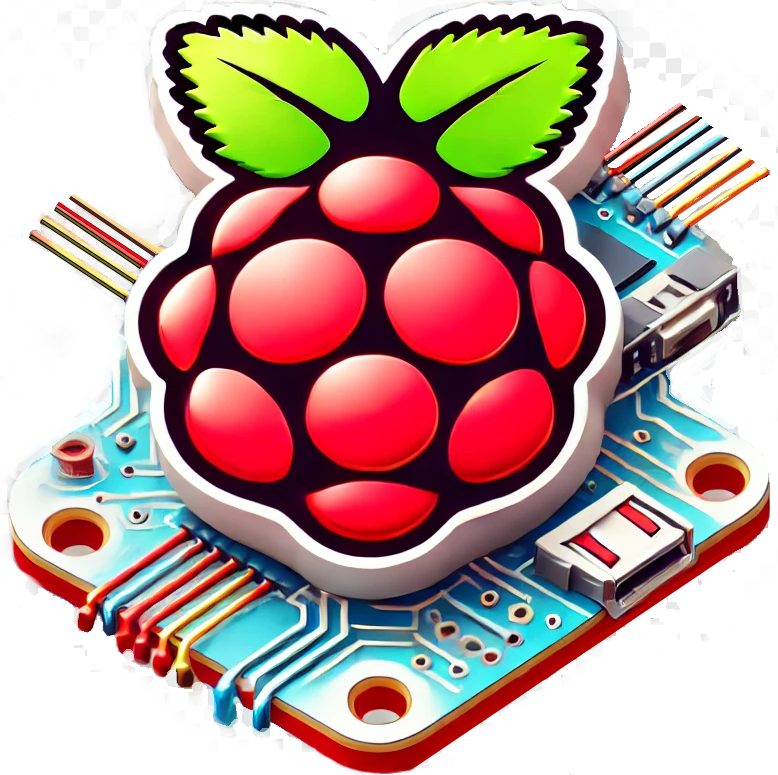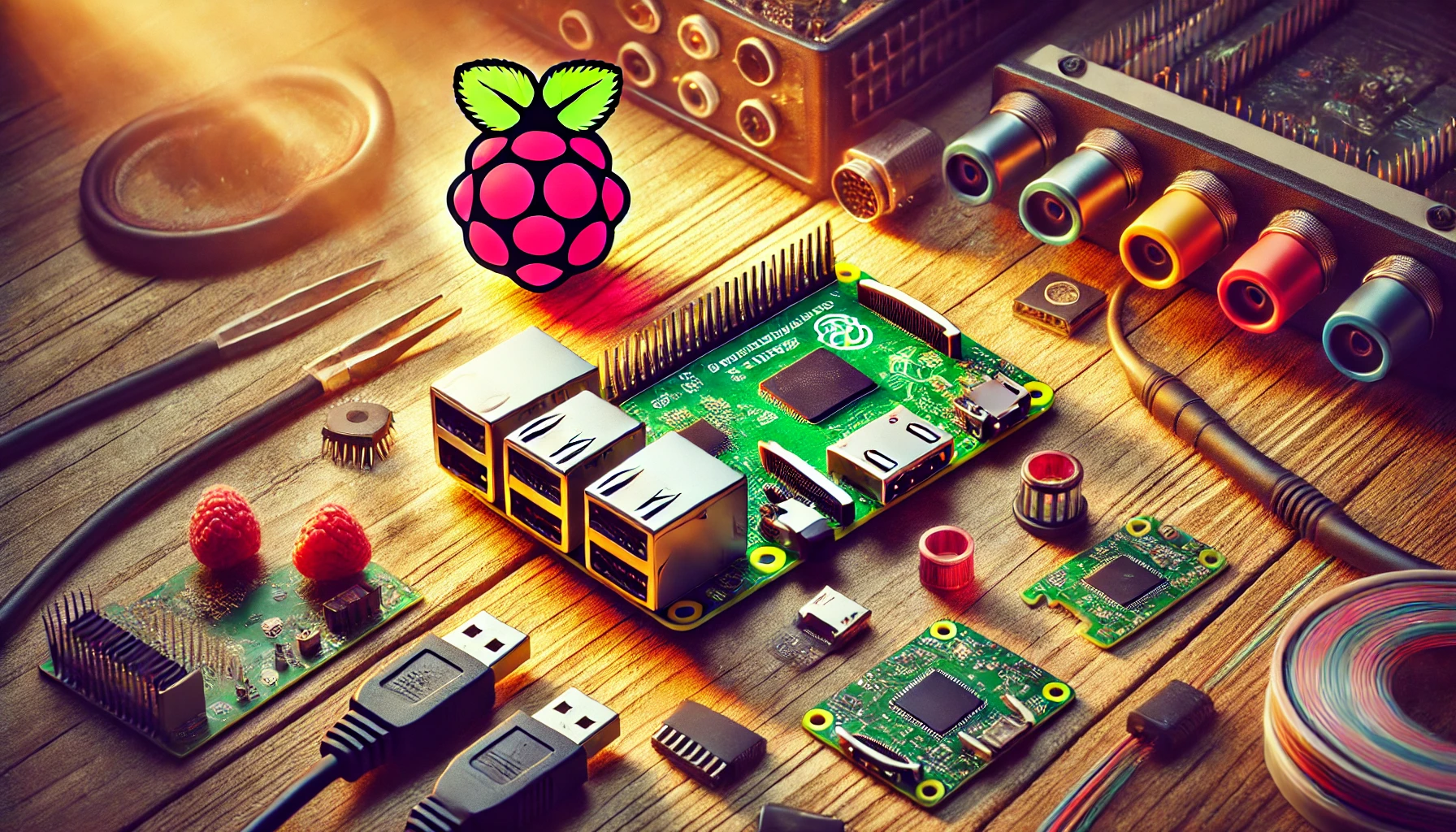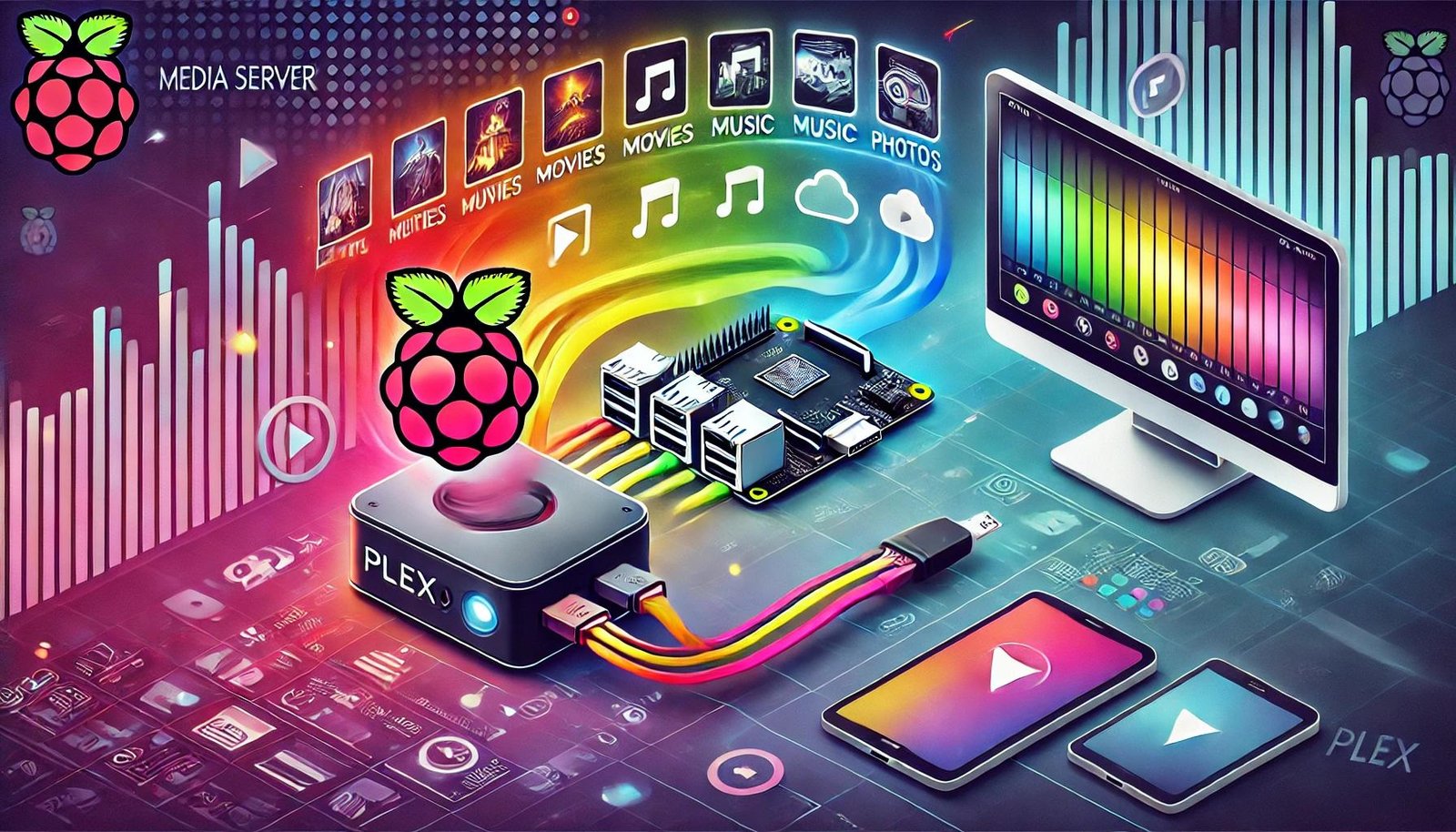You can transform a Raspberry Pi into countless exciting projects that blend entertainment and utility. Build your own retro gaming console to play classic titles, create a smart mirror that displays weather and calendar updates, or set up a home security hub with cameras and sensors. Turn it into a personal cloud storage system for your data, or develop a custom voice assistant to control your smart home. Other creative possibilities include remote computer management, automated plant care, music streaming, and digital photo displays. Let’s explore these innovative Raspberry Pi uses.
Key Takeaways
Build Your Own Gaming Console
Custom gaming console building is a DIY project that a Raspberry Pi uses to transform into a powerful retro gaming system. The console’s brain – a Raspberry Pi – connects to key parts like a microSD card loaded with games, a stable power supply, and responsive controllers. Popular software platforms RetroPie, EmulationStation, or Lakka turn this hardware into a gaming powerhouse that runs thousands of classic titles. The system’s low power consumption makes it an energy-efficient gaming solution. Legal game ownership remains important when building your retro console collection.
The custom console needs simple setup steps. The gaming system boots from your chosen software, letting you access over 50 classic platforms. The emulator runs PlayStation games through PPSSPP and Nintendo favorites through dedicated cores. Modern features enhance the experience – Kodi streams media, while Box64 handles x64 programs for expanded gaming options.
Advanced builders can craft portable versions that rival the Nintendo Switch’s mobility. The custom system fits inside Xbox controllers or stands alone as a compact unit. Steam games run through x86 emulation, while dedicated servers support multiplayer titles like Sonic Robo Blast 2. The console grows stronger through regular updates and active community support, unlocking new features and games as emulation technology advances.
Create a Smart Mirror System

Smart mirror systems are cutting-edge displays that transform regular mirrors into interactive digital interfaces. A Raspberry Pi uses this innovative technology, displaying essential information like weather, calendar, and transit updates behind a specialized two-way mirror surface. Installation is straightforward when connecting via SSH from your main computer. With its low power consumption, the Raspberry Pi runs silently and efficiently in home settings.
Building a smart mirror starts with core components: a Raspberry Pi 4 (recommended for faster processing), a 24-inch LCD monitor, and a premium two-way acrylic mirror. The frame needs 1-inch thick hardwood or medium-density fiberboard (MDF) for durability. White LED strips (5000K temperature) provide even illumination when mounted at 4-inch intervals behind the display.
The system’s brain runs on MagicMirror2, an open-source platform that’s highly customizable. You’ll install it on Raspbian OS using these simple commands:
curl -sL https://raw.githubusercontent.com/MichMich/MagicMirror/master/installers/raspberry.sh | bashPopular modules include:
- MMM-Weather showing 7-day forecasts
- MMM-Calendar linking to Google Calendar
- MMM-Traffic displaying real-time commute times
- MMM-Voice enabling hands-free control
The mirror’s display settings need adjustment for optimal visibility:
- Brightness: 80-90%
- Contrast: 65-75%
- Backlight timing: 7 AM to 11 PM
PM2 process manager keeps the system running smoothly:
pm2 start mm.sh
pm2 saveRegular software updates through Git ensure security and new features remain current. The smart mirror serves as both a practical tool and a conversation piece, blending technology with daily routines.
Home Security Command Center

Home Security Command Center is a powerful monitoring system you can build with a Raspberry Pi 3+. This DIY security hub watches your home through cameras, sensors, and smart alerts.
The basic setup needs:
- Raspberry Pi 3+ microcomputer
- Motion sensors (PIR type)
- Security cameras
- Door/window sensors
- Smart smoke detectors
- Network router
- Backup power supply
The system’s brain runs on your Pi, managing live camera feeds and sensor data through MQTT – a lightweight messaging system. When sensors spot movement, you’ll get alerts on your phone through Slack or email. The system links to your home’s existing smoke detectors and can trigger sirens if needed. A large metal enclosure houses all components securely with organized cable routing. Installing Cockpit interface provides easy monitoring of system performance and security settings.
You control everything through a simple web dashboard or Slack commands. The system knows who’s home by checking which phones connect to your WiFi. It stores important events in Redis – a fast database that keeps track of what’s happening. For extra safety, you can link multiple Pis together. If one stops working, the others keep your security running.
Key features:
- Live camera monitoring
- Instant motion alerts
- Smoke detection
- Remote control access
- Automatic arming/disarming
- Backup power support
- Easy mobile alerts
- 24/7 operation
The system starts itself when powered on and keeps running through power outages with a backup battery. You can check its health anytime using simple monitoring tools.
Personal Cloud Storage Solution
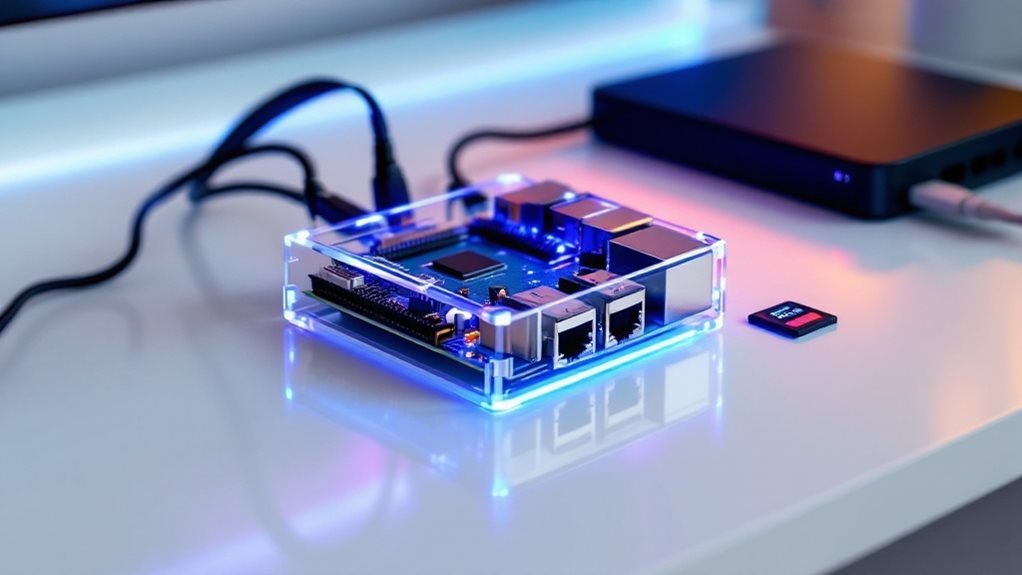
Personal cloud storage with a Raspberry Pi is a self-managed data solution that frees you from monthly subscription costs. The Pi transforms into your private data center through NextCloudPi or DietPi software, letting you control your digital life from one central hub. DIY cloud setup lets you maintain complete privacy over your personal information.
Your Pi-powered cloud needs specific hardware to work well. A Raspberry Pi 4 with 4GB RAM delivers the best performance, while a Pi 3 works for lighter loads. Connect USB 3.0 SSDs or powered external HDDs to store your data. A 12V power supply for storage drives prevents the common problem of Pi power drain.
The home server setup expands beyond simple storage. Your Pi cloud streams media to smart TVs, phones, and computers on your network. Storage capacity grows from 2TB to 20TB with external drives, making it ideal for family photos, documents, and video libraries. Remote access requires router configuration through port 443 or 80.
Data security comes from AES-256 encryption and two-factor authentication. The system needs proper cooling – a small fan or heatsinks keep temperatures safe during constant use. Regular backups to a second drive protect against data loss, while rclone syncs files between your Pi and other cloud services.
DIY Voice Assistant

Voice assistants on Raspberry Pi are DIY projects that give makers control over their smart home technology.
A basic voice assistant needs a Raspberry Pi computer (models Zero W through Pi 5), a USB microphone, powered speakers, and core software. Python libraries handle the main tasks – converting speech to text and text back to speech. You can customize your assistant by choosing wake words like “Computer” or “Pi,” creating voice profiles, and building conversation patterns that match your needs.
Making your assistant smarter means adding tools like OpenAI’s ChatGPT for complex answers or Picovoice for wake word detection. For added security and user privacy, bypassing third-party services is possible. Voiceflow’s API manages conversations, while Google Cloud turns voice into text. For better privacy, you can run everything offline on your Pi. Setup involves three main steps: installing audio drivers, creating an .asoundrc configuration file, and writing Python code to control AI features.
Real-world examples like JARVIS and Miss Minutes show how makers combine Raspberry Pi with AI to build smart assistants that work for them.
Common uses include:
- Controlling smart home devices
- Setting reminders and alarms
- Playing music
- Answering questions
- Managing schedules
- Reading weather reports
The code runs faster on newer Pi models but works on any version with enough RAM to handle speech processing. Makers often add features like LED indicators, custom cases, or battery power to make their assistants more practical.
Network-Wide Ad Blocking

Network-wide ad blocking is a powerful security feature that transforms your Raspberry Pi into a comprehensive defense system against unwanted ads and trackers. Pi-hole software enables this protection across your entire network, shielding all connected devices – from smartphones to smart TVs.
Pi-hole acts as a DNS filtering system, catching and blocking ad requests before they load. Setting it up requires three steps: installing Pi-hole on your Raspberry Pi, assigning it a static IP address, and updating your router’s DNS settings. The web-based admin interface makes customizing blocklists and whitelists easy for different needs. The web dashboard makes management simple, letting you control blocklists and create custom rules for different devices.
The tracking dashboard shows live stats about your network’s protection. You’ll see exactly which ads get blocked and how much bandwidth you’ve saved. While Pi-hole can’t stop every ad (YouTube ads still slip through), it cuts down on data usage and speeds up browsing. You can boost its capabilities by using it as your network’s DHCP server, giving you complete control over device connections and ad filtering from one central hub.
Remote Computer Management Hub
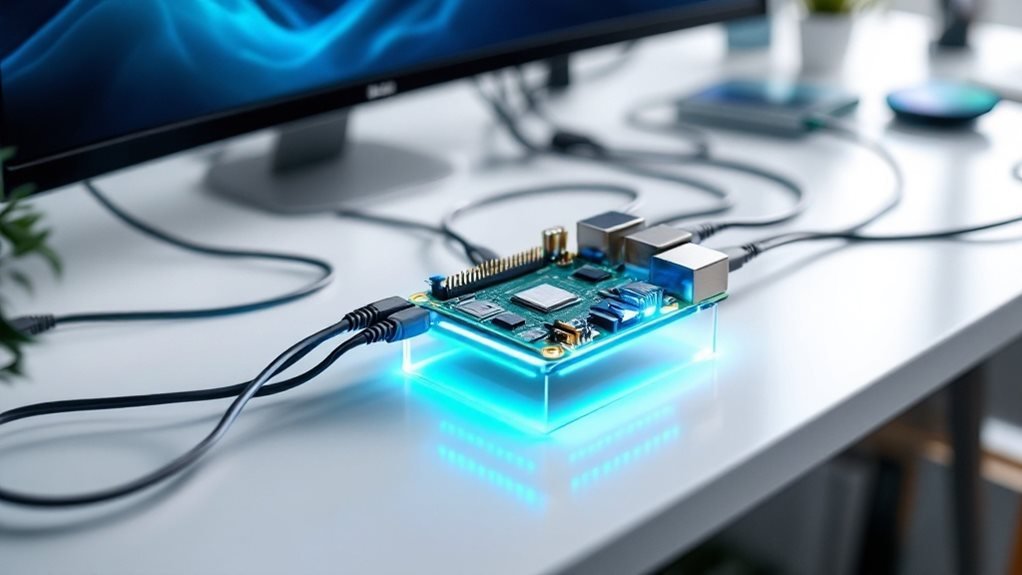
Remote computer management hub is a centralized control system you can build with a Raspberry Pi to monitor and control all your devices from anywhere. Your hub runs on essential remote access tools like SSH and VNC, creating secure channels to manage your devices through a cloud dashboard. The remote desktop connection provides convenient and secure control over any unsecured network.
Your management center starts with xrdp and TigerVNC installations on the Pi. The hub needs a static IP address to maintain stable connections. Remote.it software enables direct peer-to-peer access without complex network settings. A VPN adds another security layer to protect your system.
The hub’s strength comes from its integrated tools working together. SSH handles secure text commands, VNC shows you graphical screens, and Remmina connects to Linux systems. Your hub stays safe through:
- Weekly Raspberry Pi OS updates
- Turning off unused services
- Strong passwords that replace default login details
- Regular security scans
- Encrypted connections
- Two-factor authentication
- Activity logs
This setup creates a powerful command center that watches your devices 24/7. You’ll get instant alerts about system changes or security risks through email or mobile notifications. The hub stores performance data and creates reports to help you spot trends or problems before they grow.
Automated Plant Watering Station

Automated plant watering stations transform ordinary gardens into smart ecosystems using Raspberry Pi computers. The Pi’s GPIO pins connect to capacitive soil moisture sensors through the SPI interface, measuring exact soil conditions in real-time. A Python script processes this data to control 12V water pumps through relay switches. Turn off the Raspberry Pi when connecting the hardware components for safety.
The system’s brain runs on simple code that checks moisture levels every 30 minutes. When readings fall below 40% moisture content, the pump activates for a precise 10-second burst. A basic web interface built with Flask shows live readings and pump status on phones or computers.
The station grows smarter with add-ons like the DHT22 temperature sensor ($10) or the Atlas Scientific pH probe ($90). Weather data feeds from OpenWeatherMap’s API adjust watering schedules based on rain forecasts. Multiple zones need separate pumps – a small submersible pump ($15) works for 2-3 plants, while larger gardens might need a 100W pump ($45).
Safety features include:
- Float switches to prevent tank overflow
- Moisture sensor validation to catch failures
- Pump runtime limits of 30 seconds
- Emergency shutoff if leaks occur
This hands-free solution cuts water waste by 40% compared to manual watering and keeps plants thriving through precise care. The entire setup costs $100-200 depending on garden size and chosen features.
Custom Music Streaming Server

Custom music streaming servers transform any Raspberry Pi into a personal audio hub. Your digital music collection becomes accessible from anywhere through this self-hosted solution that breaks free from commercial streaming services.
| Component | Purpose | Requirements |
|---|---|---|
| Hardware | Computing Core | Raspberry Pi 4 (2GB+ RAM) |
| Storage | Music Files | 8GB+ MicroSD, External HDD/SSD |
| Network | Data Transfer | Gigabit Ethernet/Wi-Fi 5 |
| Software | Streaming Engine | Jellyfin/Navidrome/Plex |
The streaming setup starts with installing a Linux distribution like Raspbian Lite. Modern streaming platforms like Jellyfin offer robust music organization, while Navidrome focuses purely on audio streaming with a lightweight footprint. With a low power draw, the Raspberry Pi can operate continuously as a server without significant energy costs.
Your server needs these key elements for reliable performance:
- Wired ethernet connection for stable streaming
- High-quality USB DAC for clean audio output
- SSL encryption for secure remote access
- Regular system updates and backups
- Port forwarding on your router
- Strong user authentication
The streaming server works best with organized music files. Create a clear folder structure:
/Music
/Artist
/Album
/Songs
This self-hosted system gives you complete control over your music. You’ll stream your collection in original quality, manage your library exactly how you want, and never worry about losing access to your favorite tracks.
Digital Photo Frame Gallery

Digital photo frames transform your Raspberry Pi into a dynamic display for your personal photos. Pi3D PictureFrame and FRAMEN Photo App convert your device into a smart gallery that springs to life when someone walks by. External drives and USB storage provide expandable space for growing photo collections.
Your photos come alive with smooth transitions and custom timing. The Pi’s energy-smart design runs nonstop while pulling photos straight from Google Photos to your display. A 7″ touchscreen works great, but you can plug into any HDMI screen for a bigger view.
Smart features boost your gallery’s performance. Light sensors adjust brightness as the room changes. SSH lets you control everything from your phone or computer. Network sharing makes adding photos simple, and PM2 keeps your gallery running after restarts. Python scripts let you build exactly what you want, from custom slideshows to unique photo sorting.
Frequently Asked Questions
Can a Raspberry Pi Run Complex Machine Learning Models for Robotics Projects?
You can run complex ML models on your Pi, though you’ll need optimization for distributed deep learning pipelines. With proper setup, it’ll handle real-time sensor fusion algorithms, especially when using multiple Pis for processing.
How Many Raspberry Pi Devices Can Be Clustered for Parallel Computing?
You can successfully cluster 4 Raspberry Pi devices for enhanced parallel processing performance. While you’ll see improved scalability with each added node, consider that performance gains are still limited by individual Pi processing capabilities.
What’s the Maximum Power Consumption When Overclocking a Raspberry Pi?
When you’re overclocking your Raspberry Pi, maximum power consumption can reach up to 15.3 watts, though it’s best to stay under this limit. Your overclocking capabilities will depend on your cooling solution and power supply.
Can Raspberry Pi Handle Real-Time Video Editing and Processing Tasks?
You’ll find that Raspberry Pi can’t effectively handle real-time video encoding or complex image processing pipelines. While it manages basic editing tasks, you’re better off using more powerful hardware for real-time video work.
Does Raspberry Pi Support Multiple Operating Systems Simultaneously Through Virtualization?
Yes, you can run multiple operating systems simultaneously through virtualization on your Raspberry Pi using KVM or Xen. However, you’ll get the best performance with newer models due to their increased processing power and memory.
Summing Up
You’ve seen just a glimpse of what’s possible with a Raspberry Pi. From gaming consoles to smart home solutions, this versatile computer opens up endless opportunities for DIY projects. Whether you’re a beginner or an experienced maker, you’ll find that its low cost and flexibility make it perfect for experimenting with new ideas. Start with one of these projects, and you’ll soon discover your own creative applications.