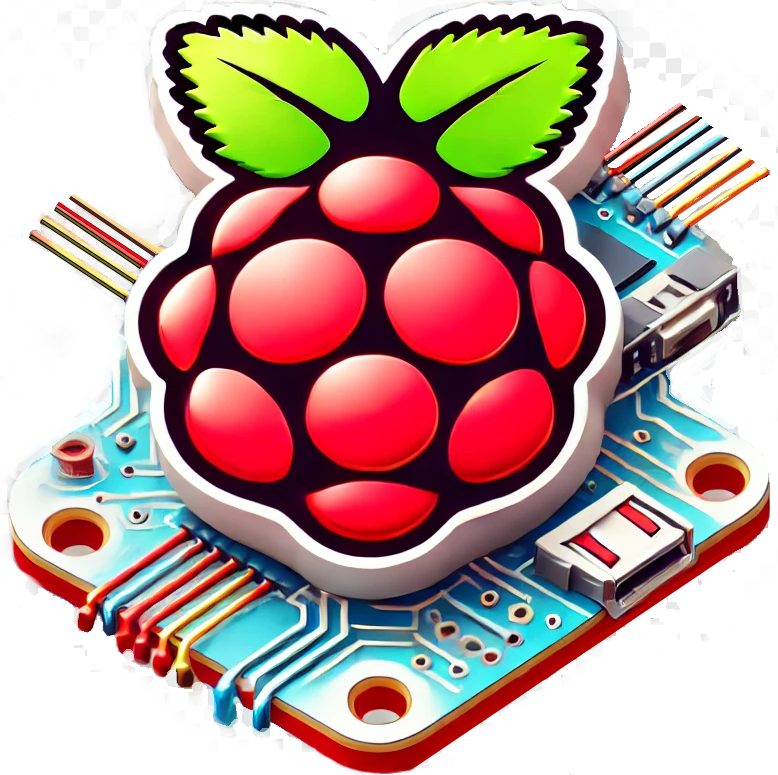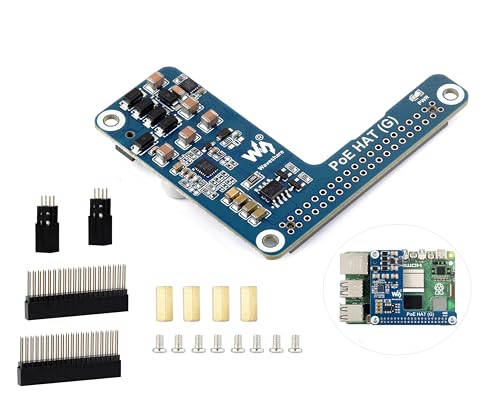Introduction to Raspberry Pi HATs
Raspberry Pi HATs (Hardware Attached on Top) are specialized add-ons that connect directly to the Raspberry Pi’s 40-pin GPIO header, expanding its functionality with ease. Whether used in automation, IoT applications, or STEM education, each HAT brings new possibilities to the Pi ecosystem. Designed to add specific capabilities like sensor integration, motor control, or LED displays, HATs help users avoid complex wiring and enable plug-and-play functionality. With options ranging from audio HATs to communication modules, Raspberry Pi enthusiasts have a vast selection for various projects, whether they’re experimenting with prototypes or developing complete solutions.
Key Takeaways
Understanding Raspberry Pi HATs
What is a Raspberry Pi HAT?
A HAT (Hardware Attached on Top) is an accessory board designed to fit securely onto the 40-pin GPIO header of the Raspberry Pi, expanding its capabilities by adding specific features and functions. Each HAT aligns with the Pi’s GPIO pins and often includes an EEPROM chip that identifies the HAT to the Pi, simplifying the setup process. HATs eliminate the need for additional wiring or soldering, making them beginner-friendly and ideal for quick setup in educational and professional projects alike.
Benefits of Using HATs
HATs provide plug-and-play functionality, which simplifies hardware integration. They are compatible with a wide range of Raspberry Pi models, enabling anyone from beginners to experts to add complex features without a steep learning curve. HATs also promote modularity, allowing users to stack multiple boards for more comprehensive solutions. This modular approach is essential in IoT applications, data logging, and automation where versatility and rapid prototyping are key.
Model Compatibility
Compatibility with the Raspberry Pi model is crucial when selecting a HAT. While most HATs are designed to work across various Raspberry Pi models, specific features or GPIO pin configurations may vary between models, such as the Raspberry Pi 4 or Raspberry Pi Zero. Ensuring that a HAT is compatible with your specific Pi model helps avoid conflicts and ensures all features function as intended.
Types of HATs and Their Functions
GPIO Expansion HATs
GPIO Expansion HATs increase the Pi’s input/output capabilities, making it easier to connect with external devices like sensors, buttons, or relay modules. Examples include the Pimoroni Explorer HAT and Adafruit GPIO HAT, which provide additional control for robotics and other interactive projects. These HATs are ideal for beginners and hobbyists who want to experiment with prototyping and building circuits without complex wiring.
- This is a very beautiful screw terminal expansion version, which is expanded for the pins of the Raspberry Pi. Compatibl…
- It is convenient for everyone to connect when doing electronic experiments. Terminal Block Pitch is 3.5mm. Wire Gauge Ra…
- The status information of the pin is displayed. When the GPIO pin is operated and effective in the terminal, the LED mat…

Sensor HATs
Sensor HATs enable data collection for a variety of measurements, from temperature and humidity to air quality. The Sense HAT is a popular choice, equipped with multiple sensors for environmental monitoring and often used in IoT applications. Sensor HATs are perfect for building weather stations, home monitoring systems, or any project requiring real-time environmental data.
- Sense HAT (C) for Raspberry Pi. Standard Raspberry Pi 40PIN GPIO extension header, supports Raspberry Pi series boards.
- Onboard QMI8658C+AK09918 (3-axis accelerometer, 3-axis gyroscope, and 3-axis magnetometer), detects movement, orientatio…
- Onboard SHTC3 digital temperature and humidity sensor, allows monitoring the environment. Onboard LPS22HB barometric pre…
Motor Control HATs
Motor control HATs are essential for robotics and automation projects, allowing the Pi to control DC motors, stepper motors, and servos. HATs like the Adafruit DC Motor HAT and Stepper Motor HAT provide reliable control for building robots, automated systems, or any application needing precise movement. These HATs are highly popular in STEM education for teaching the basics of robotics and engineering.
- 4 H-Bridges: TB6612 chipset provides 1.2A per bridge with thermal shutdown protection, internal kickback protection diod…
- Up to 4 bi-directional DC motors with individual 8-bit speed selection (so, about 0.5% resolution)
- Up to 2 stepper motors (unipolar or bipolar) with single coil, double coil, interleaved or micro-stepping.

Display HATs
Display HATs offer visual output options, some with touchscreen capabilities for interactive applications. Examples like the PiTFT HAT and HyperPixel provide high-resolution displays for dashboards, kiosks, or control panels. E-ink and OLED display HATs, often used in low-power projects, enable various visual outputs that are useful in digital signage and portable devices.
- This is the Triple LCD HAT for Raspberry Pi. Onboard 1.3inch IPS LCD Main Screen and Dual 0.96inch IPS LCD Secondary Scr…
- 1.3inch IPS LCD Main Screen with built in ST7789 driver chip, SPI interface communication, wide viewing angle, supports …
- Dual 0.96inch LCD secondary screens with built in ST7735S driver chip, SPI interface communication, supports 65K color d…
Audio HATs
Audio HATs provide high-quality sound output and are useful in media applications. With options like HiFiBerry DAC HAT and IQaudio DAC Pro, users can build custom audio systems, including media centers, audio players, or smart speakers. Audio HATs are highly valued for their quality and simplicity, making them ideal for anyone looking to integrate sound into their project.
- Works with all Raspberry Pi models featuring a 40-pin GPIO connector
- Gold-plated RCA jack connectors
- Easy plug-in installation, no soldering required
Camera HATs
Camera HATs allow for image and video capture, expanding the Pi’s use in projects like security systems, remote monitoring, and vision-based AI applications. The Pi Camera Module and Arducam Multi-Camera HAT are popular choices for adding visual capabilities, essential in fields such as surveillance, interactive media, and machine learning.
- Supported Platforms: Designed for Raspberry Pi 5, 4B, Model A/B/B+, Pi 2, 3, and 3B+ Note:IMX708 + B012001 cannot work o…
- Supported Cameras: It can support Raspberry Pi Camera Module V3/5MP OV5647/8MP IMX219/12MP IMX477, or other Arducam MIPI…
- Multi Camera Solution: Up to 4 Raspberry Pi cameras on a single raspberry pi board

Power Management HATs
Power Management HATs make it possible to run the Raspberry Pi in more portable or remote applications by adding features like battery backup or Power over Ethernet (PoE). HATs such as PiJuice and PoE HAT ensure the Pi remains powered without a direct power supply, ideal for outdoor projects, robotics, and IoT deployments in inaccessible locations.
- PoE HAT for Raspberry Pi 5 — Power Over Ethernet HAT (G) for Raspberry Pi 5. With Standard Raspberry Pi 40PIN GPIO hea…
- Power via a single Ethernet cable — By using with a PoE router or switch that supports the IEEE 802.3af/at network sta…
- PoE capabilit y— IEEE 802.3af/at-compliant. PoE power input: 38V ~ 57V DC in.

Communication HATs
Communication HATs expand the Pi’s connectivity, adding options for Bluetooth, WiFi, LoRa, and even cellular networks. GSM/GPRS and LTE HATs enable communication over cellular networks, making them essential for remote IoT applications and field-deployed monitoring systems.
- This SX1262 LoRa HAT is used for Raspberry Pi 4 3 2 1 Series board,covers 915MHz frequency band,for America, Oceania, As…
- This Raspberry Pi LoRa HAT based on SX1262,allows data transmission up to 5km through serial port.
- By utilizing the new generation LoRa spread spectrum modulation technology, the communication distance of the module is …

LED and Lighting HATs
LED and lighting HATs provide programmable, vibrant displays. The Unicorn HAT and Blinkt! HAT offer various LED configurations, allowing users to create custom lighting effects, notifications, or even pixel art displays. LED HATs are popular in projects focused on visual effects or interactive notifications.
- Hat for Raspberry Pi 3 B and B+ or 4, Two channels of DALI with 64 addresses each. Opto Isolated to 1500 volts.
- Hardware I/O to the DALI Bus, for control of 64 lights, 16 groups, 16 scenes
- See ATX LED ZWD software for a fully packaged lighting solution – available separately
Automation and Control HATs
Automation and control HATs provide relays, analog inputs, and outputs, ideal for industrial automation and home automation. The Automation HAT offers options to control high-voltage devices safely and allows users to connect sensors for data collection and actuation, making it a versatile choice for DIY smart home projects.
- Compatible with all 40-pin header Raspberry Pi models
- Comes fully assembled (broken out pins require soldering)
- 15 x channel indicator LEDs
Choosing the Right HAT for Your Raspberry Pi Project
Defining Project Needs
Choosing the right HAT starts with understanding your project’s specific requirements. Key considerations include the types of sensors or outputs needed, power requirements, and GPIO availability. For instance, a home automation project may require a mix of sensor HATs and relay control, while a robotics project will likely benefit from a motor control HAT. Clearly defining the essential functions of your project helps narrow down the most suitable HAT options.
Compatibility and Stackability
Many projects require the use of multiple HATs, which makes compatibility and stackability crucial factors. Stackable HATs allow users to layer multiple boards, enabling a more complex setup. However, it’s essential to check for GPIO pin conflicts, as multiple HATs might try to use the same pins. Solutions such as pass-through GPIO headers and careful GPIO mapping can help alleviate these conflicts, making it easier to integrate multiple HATs seamlessly.
Setting Up and Using a Raspberry Pi HAT
Physical Setup
Setting up a HAT on your Raspberry Pi is a straightforward process. Align the HAT’s 40-pin GPIO header with the Raspberry Pi’s GPIO pins and press down firmly until the pins make a secure connection. Some HATs include mounting holes and screws for additional stability, especially useful if the setup will be handled frequently or used in a mobile project. Ensuring a proper connection reduces the chances of disconnection and protects the pins from wear.
Software Installation
Many HATs require specific software libraries or drivers for full functionality. Python libraries like RPi.GPIO and gpiozero are commonly used to interact with GPIO pins, while specialized HATs may require additional libraries, which can often be installed via the terminal or provided setup scripts. Following the manufacturer’s installation guide ensures that any required drivers or dependencies are correctly installed, enabling all features of the HAT.
Using GPIO Pins with HATs
Programming GPIO pins allows users to interact with sensors, lights, or other connected devices on the HAT. Libraries like gpiozero simplify GPIO control, allowing users to turn LEDs on or off, read sensor data, or control motors with a few lines of Python code. Each GPIO pin has a specific purpose, such as PWM for controlling motor speed or I2C for communicating with certain sensors, making it essential to understand which pins the HAT uses.
Testing Your HAT
Once everything is installed, testing your HAT is essential to ensure that it functions as expected. Simple scripts can verify basic functionalities like reading sensor values, controlling LEDs, or testing motor movements. For troubleshooting, check physical connections, review the GPIO configuration, and ensure that all required libraries are correctly installed.
Applications and Use Cases for Raspberry Pi HATs
Educational Projects
Raspberry Pi HATs play a significant role in STEM education by providing hands-on learning opportunities. HATs like the Explorer HAT and Sense HAT are designed for beginner-friendly coding exercises and basic electronics projects. These tools allow students to engage in interactive experiments, such as programming LEDs, reading environmental data, and controlling motors. Educational institutions often use HATs to introduce concepts in programming, electronics, and robotics.
Home Automation and IoT
Home automation is a popular use case for Raspberry Pi HATs, especially in IoT applications. With sensor and relay HATs, users can build systems to monitor environmental conditions, control appliances, and automate tasks. The Automation HAT and LoRa HAT are common choices for smart home projects, enabling users to control lighting, monitor temperature, and set up notifications for various events. HATs in this category simplify the creation of connected, automated environments, which can be monitored and controlled remotely.
Prototyping and Development
HATs are invaluable in rapid prototyping and development. For those working on IoT devices, environmental sensors, or automated systems, HATs provide an easy way to test and validate concepts. GPIO expansion and sensor HATs enable developers to quickly set up and evaluate circuits without needing complex soldering or wiring. This makes HATs especially useful for proof-of-concept projects and early-stage product development.
Media and Audio Applications
Audio HATs transform the Raspberry Pi into a powerful tool for media applications. Options like the HiFiBerry DAC and IQaudio DAC Pro allow users to create high-quality sound systems, perfect for building custom media centers or integrating the Pi into home theater setups. Paired with display HATs, these audio HATs can be used to build interactive audio-visual systems, including digital jukeboxes, streaming players, and more.
Robotics and Automation
Raspberry Pi HATs are a staple in robotics and automation projects, thanks to motor control and sensor integration. Motor control HATs, like the Adafruit DC Motor HAT, provide precise control over motors, making it possible to build moving robots and automated devices. Paired with sensor HATs, robotics projects can include features like obstacle detection, line following, and environmental monitoring, enhancing the functionality of the robot and providing a deeper level of interactivity.
Advanced Tips and Troubleshooting for HATs
Common Issues and Solutions
Several issues can arise when using Raspberry Pi HATs, such as power supply problems, GPIO pin conflicts, and software compatibility errors. If the Pi isn’t receiving enough power, some HATs may not function properly, especially when using power-intensive HATs like those with displays or motor controls. It’s crucial to ensure that the power supply can meet the demands of both the Pi and the HATs.
GPIO conflicts can also occur when stacking HATs, as multiple HATs may attempt to use the same pins. To avoid these issues, review the GPIO pin usage for each HAT and consult the manufacturer’s documentation for potential solutions. For software compatibility, ensure that the correct libraries and dependencies are installed, and that the Raspberry Pi OS version is compatible with the HAT.
Recommended Tools
Troubleshooting and setup are easier with a few essential tools, including a multimeter for checking voltages, jumper wires for temporary connections, and a soldering kit for more permanent setups. A breadboard can also be helpful for testing circuits before permanently connecting them to the Pi. For diagnosing connection issues, an oscilloscope can help detect signal interference or noise on the GPIO lines.
Tips for Custom HAT Development
For advanced users interested in creating custom HATs, resources like GPIO mapping guides and EEPROM programming tutorials can be beneficial. Custom HATs are ideal for unique projects that require specific hardware or sensor combinations not available in existing HATs. When designing custom HATs, using pass-through GPIO headers and planning for stackability can make it easier to integrate additional HATs and avoid pin conflicts.
FAQ
What is a Raspberry Pi HAT?
A HAT (Hardware Attached on Top) is an add-on board specifically designed to connect to the Raspberry Pi’s GPIO pins, adding functionalities such as sensors, motor control, displays, and more.
How do I know if a HAT is compatible with my Raspberry Pi model?
Most HATs are designed to work with the 40-pin GPIO found on Raspberry Pi models like the Pi 4, Pi 3, and Pi Zero. Always check the HAT’s documentation to ensure compatibility with your specific model.
Can I use multiple HATs on one Raspberry Pi?
Yes, it’s possible to stack HATs, but you must check for GPIO pin conflicts, as multiple HATs may require the same pins. Pass-through GPIO headers and careful pin management can help resolve conflicts.
What tools do I need to set up and troubleshoot Raspberry Pi HATs?
Common tools include a multimeter, jumper wires, a soldering kit, and a breadboard. An oscilloscope can also be useful for diagnosing connection issues in more complex setups.
Are there HATs for advanced projects like AI or machine learning?
Yes, new HATs are being developed for AI and machine learning applications, allowing the Raspberry Pi to support more advanced computational tasks through specialized hardware.